Top Contact Management Tools for Personal Use
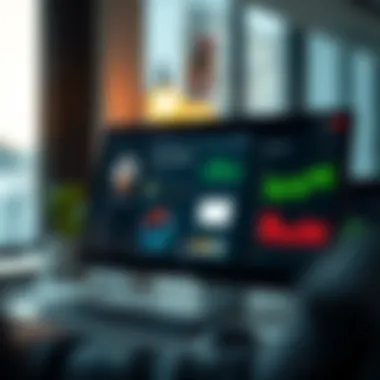
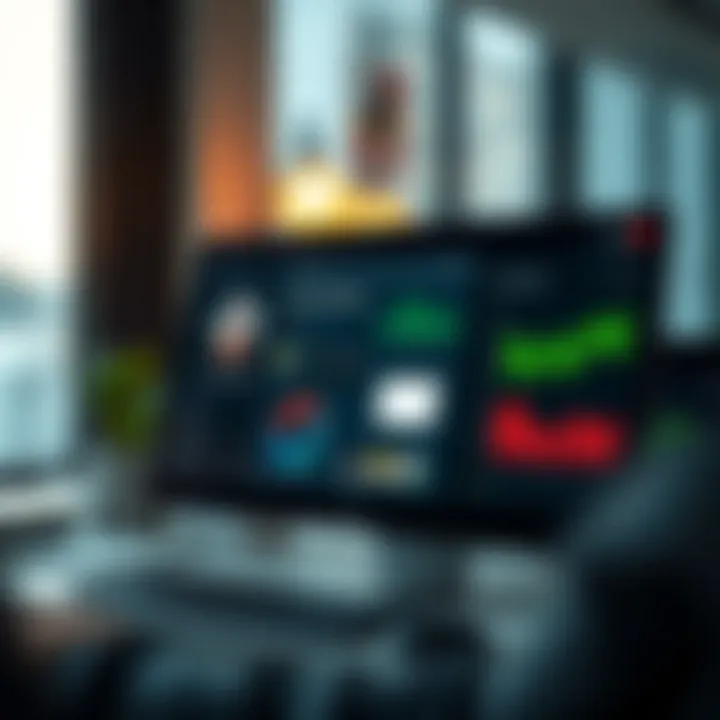
Intro
In the modern landscape where personal and professional boundaries often blur, effective contact management is no longer a luxury; it’s a necessity. Whether you're a freelancer juggling multiple clients or an entrepreneur building a network from scratch, the right contact management software can transform the way you handle relationships and information. The significance of such tools lies in their ability to simplify the organization of contacts, ensuring that vital information is just a click away.
The advent of digital communication has unleashed a torrent of data, making traditional methods of note-taking and contact management feel like trying to catch water in a sieve. Individuals now find themselves navigating a maze of contacts scattered across emails, social media platforms, and messaging apps. A well-structured contact management system can offer the clarity and coherence that many find elusive in today's fast-paced environment.
This article delves into various elements that hold importance when choosing contact management software tailored for personal use vs. professional platforms. It brings to light essential features that can significantly enhance productivity, cross-examines options available on the market, and lays bare the importance of security—a topic that cannot be swept under the rug in our digitally driven world.
As we journey through the intricacies of contact management systems, you’ll gather valuable insights that empower you to pick the right tool for your needs, helping you to stay ahead in both personal endeavors and entrepreneurial pursuits.
Understanding Contact Management Software
In today’s fast-paced world, keeping track of contacts can feel like trying to catch water with your bare hands. Contact management software emerges as a lifesaver for individuals juggling various responsibilities—from sales professionals nurturing client relationships to entrepreneurs navigating their networks. This software not only centralizes contact information but also enhances personal productivity by providing essential tools for organization, communication, and follow-ups.
When discussing the significance of contact management software tailored for individual users, we must consider its unique benefits. One of the foremost advantages lies in its ability to consolidate contact details into a unified platform. Without this, individuals often find themselves scrambling through email threads, social media accounts, and physical notebooks to retrieve critical information.
That’s not all. Contact management solutions often come with features that allow users to set reminders, categorize contacts, or even log interactions, thus enabling seamless follow-ups. For someone knee-deep in customer interactions or networking events, these capabilities can significantly mitigate the chaos, ultimately fostering more effective communication and better relationship-building opportunities.
Moreover, in our digital age, privacy and data management have taken center stage. The right contact management tool can aid users not only in organizing their contacts but also in handling sensitive information securely. This raises a critical point about understanding the software’s functionalities in relation to its impact on personal data protection.
Definition and Purpose
At its core, contact management software is a system designed to facilitate the organization, storage, and utilization of contact information. It typically includes features such as contact details compilation, interaction tracking, and task management. Individuals can employ this software to streamline their networking efforts, boost their professional personas, and maintain relationships effectively.
The primary purpose of this software often extends beyond mere storage. It serves as a tool for enhancing interpersonal relationships, managing time more efficiently, and ensuring that valuable connections do not fall through the cracks. Consider this: a well-organized contact list means you can retrieve someone’s details or prior conversations with ease—when you need it most.
Historical Background
The evolution of contact management software could be traced back to the rudimentary methods that individuals once relied upon, like handwritten address books or simple spreadsheets. In the early days, organizing contacts was a manual task, limiting the effectiveness of relationship management.
As technology advanced through the 1990s and early 2000s, the rise of personal digital assistants (PDAs) marked the beginning of a shift. These handheld devices allowed users to maintain contacts digitally, albeit with limited functionality. The turn of the millennium saw an explosion of customer relationship management (CRM) systems that catered primarily to businesses; however, as personal technology further evolved, solutions aimed specifically at individuals began to emerge.
Fast forward to the present day, and you'll find various software solutions designed specifically with the needs of individuals in mind. Today’s options encompass everything from basic contact databases to highly sophisticated platforms that integrate with email clients and social media. This slew of choices caters to a wide array of needs, allowing individuals to choose what fits best with their lifestyle and work habits.
Target Users of Contact Management Software
Understanding who utilizes contact management software is crucial to grasping its significance and effectiveness. This section addresses the distinct differences between individuals and businesses in their approach to contact management. Moreover, it explores relatable case studies of individual users, emphasizing the varied needs and benefits tailored to personal use.
Individuals vs. Businesses
In the realm of contact management, individuals and businesses often have different goals and requirements. For instance, individuals typically prioritize simplicity and ease-of-use. They want to manage personal relationships effortlessly, which means their tools should have intuitive interfaces. Businesses, conversely, often seek comprehensive features that support team collaboration and customer relationship management (CRM). This divergence makes it essential to consider how contact management software can cater to personal use.
Some features that matter to individuals include:
- User-friendly interfaces: Simplified navigation is key. Individuals should not need to go through long training sessions to figure things out.
- Basic categorization: A straightforward way to sort contacts by group reduces chaos.
- Reminder functionalities: This helps individuals stay on top of their networking game by prompting follow-ups or birthdays.
In contrast, businesses will look at how contact management integrates with other tools. They want to analyze customer data, track interactions over time, and often require advanced reporting features. Hence, a personal user may find what they need from tools that offer rudimentary features, while businesses expect comprehensive CRM systems.
This distinction is critical, as it shapes the software development landscape in contact management technologies. Many individual users lean toward solutions that offer their necessary features without overwhelming complexity.
Case Studies of Individual Users
To better illustrate how different individuals employ contact management software, consider these brief case studies:
- John, a Freelance Graphic Designer: John uses a tool like Cloze. His focus is not only on clients but also on networking with fellow creatives. Cloze allows John to keep notes attached to each contact, enabling him to remember specific details about their discussions. This personalized approach helps him create lasting professional relationships.
- Sara, a Real Estate Agent: Sara relies heavily on HubSpot CRM, but tailored for her individual use. She enjoys how the software tracks interactions with leads and even automates follow-up emails. This leaves her time to focus on viewings and client meetings, enhancing her productivity.
- Mike, an Entrepreneur: Mike often juggles numerous new contacts daily. He found Contacts+ particularly valuable. Its cloud-based system means he can access contacts right from his mobile, so he never misses an opportunity. Furthermore, its scanning feature helps Mike save business cards directly into the system, making the process seamless.
These examples reveal how various individuals leverage contact management software to achieve specific objectives. Each tool offers a unique solution to enhancing personal productivity, illustrating the diverse ways in which people can streamline their relationship management.
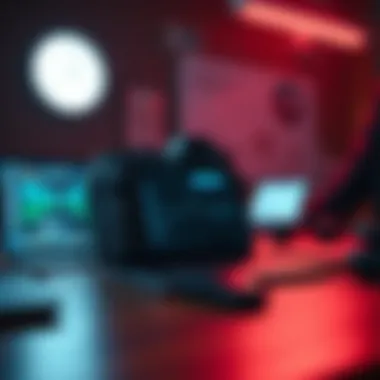
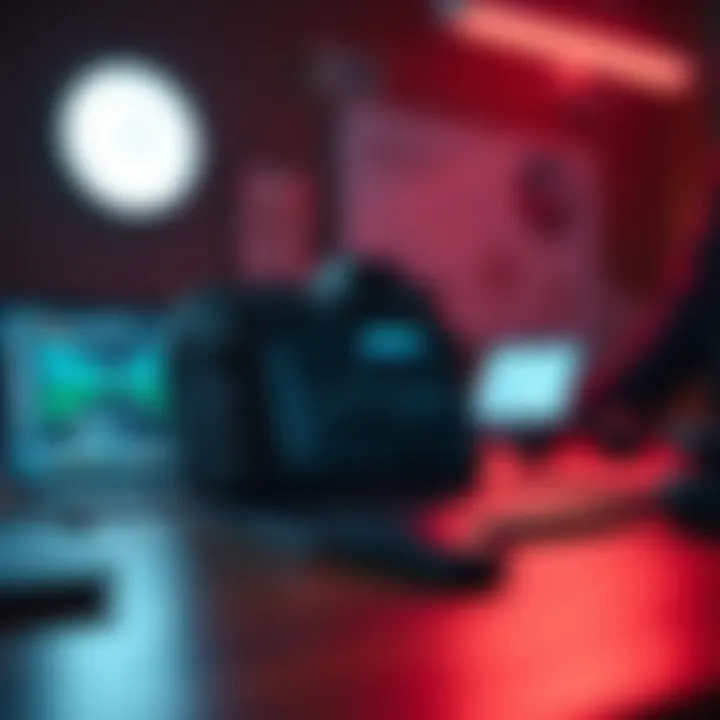
"The right tool can make a world of difference; it eliminates friction, allowing you to maintain connections that matter."
From freelancers to budding entrepreneurs, understanding how these tools cater to individual needs can help users select systems that resonate with their lifestyles and professional aspirations.
Essential Features of Individual Contact Management Software
When it comes to managing personal contacts effectively, a robust contact management system is essential. Individual users—ranging from sales professionals to entrepreneurs—require tools that not only help in storing information but also enhance productivity through seamless interaction with their network. In this section, we will explore the critical components that make contact management software invaluable for individuals, focusing on usability, data storage options, and the ability to integrate with other applications.
User Interface and Usability
The user interface (UI) is the first thing any individual will notice and interact with. A well-designed UI should be intuitive, making it easy to navigate through various features without a steep learning curve. This is crucial for individuals who may not be tech-savvy. For example, features like drag-and-drop functionality or customizable dashboards can significantly enhance user experience.
Usability is more than just aesthetics, though. It encompasses aspects like speed and responsiveness. An individual using the software should be able to retrieve contact details or add new information quickly; delays can quickly turn a productive day into a frustrating one. Many individuals appreciate a search function that allows them to find contacts by various criteria, such as name or keywords.
Building a user-friendly platform often leads to increased engagement and reduces the likelihood of users abandoning the software. According to studies, around 70% of users will disengage from software that does not meet usability standards.
Data Storage and Retrieval Options
How contact information is stored and retrieved is fundamental to effective contact management. Individuals need options that suit their specific needs—be it cloud-based systems that allow access from any device or local storage that offers more control over data privacy. Dust off the worries about losing information; many modern solutions provide automatic backups along with encryption features to safeguard sensitive information.
Retrieval of data should be swift and reliable. Features like tagging, categorization, or sorting capabilities enable users to find the information they need at their fingertips. A contact management solution should allow individuals to create custom fields to capture essential data unique to their relationships, like preferred contact times or birthdays, which can make all the difference in maintaining personal connections.
"A contact management system that aligns with the user’s personal style enhances efficiency and gives more control over one’s network."
Integration with Other Applications
Integration capabilities are vital for maximizing the utility of contact management software. Whether linking to email applications like Gmail or syncing with calendars such as Google Calendar, these features streamline communication and task management. For example, if your software connects seamlessly with your email, you can easily schedule appointments and follow up with contacts right from the interface without jumping back and forth between different applications.
Additionally, many individuals find value in software that connects with social media platforms. This enables updates to contact information in real time as people's details change, ensuring that your database is always current. Various contact management solutions allow integration with productivity tools like Slack or Asana, enhancing collaboration in professional environments or between teams.
Finding the right contact management tool can make or break your productivity. Many individuals overlook the importance of such software, thinking that simply using a phone or spreadsheet suffices. But specialized software offers streamlined functionalities that enhance efficiency. By integrating features like reminders, categorization, and quick retrieval options, these tools ensure that valuable connections don't slip through the cracks.
Overview of Leading Software
When we peek into the realm of contact management systems, a few names bubble up to the top. Each of these software options comes with its own flair and strengths. Let's take a closer look:
Comparative Review of Features
Software A: HubSpot CRM
HubSpot CRM is like the friendly neighbor you can always count on. It brings a user-friendly interface to the table, making it easy for individuals who aren’t tech-savvy to navigate through their connections with ease. A key characteristic of HubSpot is its integrated email tracking. This feature enables users to see when emails are opened and helps with timely follow-ups. One unique element is the pipeline management, allowing users to visualize their contact's journey in a clear manner. However, while the free version is robust, advanced features may come at a cost, which could be a consideration for users on a budget.
Software B: Zoho CRM
On to Zoho, which is like the Swiss Army knife of contact management; it offers a suite of tools that can satisfy a variety of needs. Known for its extensive customization options, Zoho allows users to tweak and tailor the software to fit their personal style. An impressive feature is its automation capabilities for follow-ups, ensuring that no contact gets left behind. Nevertheless, some users may find the initial setup a bit daunting, and it might require a learning curve to fully capitalize on its features.
Software C: Microsoft Outlook
Microsoft Outlook may not be a new name, but it’s often underestimated as a contact management tool. It integrates effortlessly with other Microsoft applications, which is beneficial for those already embedded in Microsoft’s ecosystem. A standout feature is its calendar synchronization, which helps individuals manage their social events and business meetings seamlessly. However, the downside? Maybe the cluttered interface can overwhelm some users who prefer simplicity.
Each software comes with its unique flair; it’s essential to choose one that harmonizes with your personal preferences and professional demands.
By examining Software A, B, and C, individuals can better understand the landscape of leading contact management tools and make informed decisions tailored to their specific needs. Choosing wisely will not only save time and effort but also enhance overall productivity in managing important relationships.
Security and Privacy Considerations
In the realm of contact management software, safeguarding personal information becomes non-negotiable. Individuals are akin to digital gold mines, holding valuable data from phone numbers to emails and even personal notes. With this, ensuring security and privacy should be a top priority when selecting a contact management tool. The repercussions of data breaches can be vast; not only can they lead to identity theft, but they can also damage personal relationships if sensitive information gets into the wrong hands. In short, a secure software solution is as vital as the data it manages.
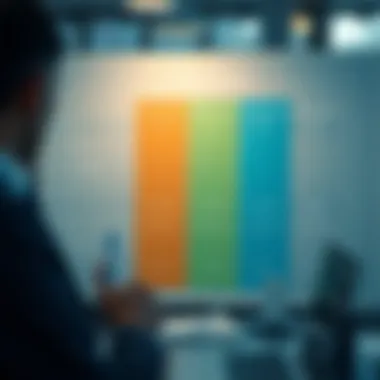

Data Protection Techniques
In the landscape of digital interactions, employing robust data protection techniques is a must. Here are some of the ways effective software systems keep your information safe:
- Encryption: This is where your data gets scrambled so that only authorized users can access it. Encryption acts like a secret code; even if others stumble upon your data, they'll only find a jumbled mess.
- Two-Factor Authentication (2FA): This adds another layer of security. Even if someone knows your password, they'll still need a second piece of information, like a code sent to your phone, to log in. It's like locking your door and then putting a hefty safe inside.
- Regular Updates: Keeping software up to date ensures that it has the latest protective measures in place. Just like you wouldn't ignore that ‘update’ notification on your phone too long, ignoring updates in your contact management software can leave you vulnerable.
- Backup Protocols: Good software solutions offer options to back up your data regularly. If the unthinkable happens—like a device crash or data loss—you want reassurance that you can retrieve your cherished information quickly.
Using these techniques not only protects personal data but also enhances trust in your contact management system, allowing users to focus on their tasks instead of worrying about whether their information is compromised.
Understanding Terms of Service
When diving into a contact management tool, many people skim through the Terms of Service (ToS) like a child dashing through a homework assignment—big mistake. Understanding these terms is crucial as they outline what the software can or cannot do with your data. Misinterpretation can lead to surprises, such as how your information is stored, who has access, and the rights you grant to the service provider.
Key aspects to look out for:
- Data Ownership: Some services might include clauses suggesting that they can utilize your data for marketing or analytical purposes. Knowing who truly owns your data is as important as knowing what your landlord can or can't do with your rented space.
- Privacy Policy: This document goes hand in hand with the ToS. It's often the fine print that reveals how the company handles personal data. Understand what you're getting into before hitting that 'accept' button.
- Liability Limitations: Services often limit their liability in the case of data breaches or loss of user data. Being aware of these limitation clauses can save you a world of heartache down the line.
- Termination Policies: Understanding what happens if you decide to stop using the service is critical. Do you get your data back? Will there be a cleanup of your information from their servers? Knowledge is power when it comes to the longevity of your digital footprint.
Adhering to these principles can foster a secure environment where users feel confident managing their personal contacts effectively. Taking these steps ensures that all of those numbers, names, and notes in your software aren’t just sitting ducks waiting for a breach to happen.
"In the digital age, your privacy is not just a privilege, it’s a right. Guard it diligently."
For more details on security practices, consider visiting NIST or the Electronic Frontier Foundation.
The Role of Mobile Technology in Contact Management
Mobile technology has become a cornerstone for today's dynamic world, influencing every aspect of life, including how we manage contacts. For individuals juggling personal and professional responsibilities, the integration of mobile technology into contact management software has proven to be not just a convenience but a necessity. It has drastically shifted the way users interact with their contacts, making information readily accessible and management tasks simpler, regardless of location.
Mobile Apps vs. Desktop Software
When it comes to choosing between mobile apps and desktop software for contact management, one has to weigh the pros and cons of each. Mobile apps offer on-the-go access to contacts, which can be invaluable during networking events, business meetings, or even at casual social gatherings. Users can quickly look up contact details, send messages, or make calls directly from their smartphones. The intuitive design of these apps tends to be focused on user-friendliness, which makes navigation seamless.
On the other hand, desktop software often provides a richer feature set and larger screen real estate for working with multiple contacts at once. It may include advanced functionalities like data analytics, integrations with other software systems, and enhanced data backup options. However, being tethered to a desk can limit accessibility. In today's fast-paced environment, individual users often find themselves reaching for their mobile devices more than their desktop computers. Thus, while each platform has its merits, the modern user may gravitate more toward mobile solutions for their flexibility and immediate access.
Synchronizing Across Devices
Synchronization across devices is another crucial aspect in the realm of contact management. Having your contacts available on multiple platforms—be it mobile, tablet, or desktop—ensures you’re always in touch, no matter where you are or which device you have at hand.
Most modern contact management software offers cloud synchronization. This means when you add a contact on your smartphone, it updates on your other devices like your tablet or laptop without a hitch.
Consider the implications of this feature:
- Real-time updates: Changes are instantly reflected across all connected devices, minimizing gaps in information.
- Data security: Cloud services usually provide robust security measures, helping keep your data safe from local hardware failures.
- Seamless transitions: Moving from one device to another becomes a non-issue. Users can initiate contact-related tasks on mobile and continue on a desktop.
"The integration of mobile technology in contact management isn’t just about convenience; it’s about creating a cohesive experience that enhances productivity and responsiveness in our interconnected world."
In summary, the role of mobile technology in contact management is foundational. Whether opting for mobile apps or utilizing desktop software with the added advantage of cloud synchronization, the emphasis is clear: ease of access and versatility are paramount. For individuals looking to streamline their contact management activities, embracing mobile technology is an essential step towards greater efficiency and effective communication.
Strategies for Effective Contact Management
In today's fast-paced world, keeping track of contacts is more important than ever. Effective contact management is not just about storing names and numbers; it's about understanding how to leverage that information to enhance personal and professional relationships. This section explores practical strategies to streamline contact management processes, offering insights that can have profound effects on how individuals operate day-to-day.
Organizing Contact Information
The first step to mastering contact management is organizing the information at your fingertips. A well-structured contact list can save time and effort, making interactions smoother and more effective. Here are some approaches:
- Categorization: Group contacts by categories that make sense for your life. This could be family, friends, work colleagues, clients, or networking contacts. Having predefined categories allows for quick retrieval and context when you need to reach out.
- Detailed Entries: Don’t just input basic information. Include notes about conversations, preferences, and important dates like birthdays or anniversaries. This added detail can give you a significant edge during interactions, showing that you truly value the relationship.
- Consistent Updates: Make it a habit to review and update your contacts regularly. Individuals move, change jobs, or even undergo major life changes. Keeping your information current helps maintain the integrity of your contact list.
Efficient organization leads to improved communication, which in turn enhances personal relationships and potential business opportunities.


Setting Up Reminders and Follow-ups
Once your contacts are organized, the next step involves creating a system for following up and keeping communication alive. Setting reminders and maintaining touchpoints is crucial. Here’s how one can effectively manage this:
- Use Automated Reminders: Many contact management software solutions offer reminders for birthdays, anniversaries, or scheduled follow-ups. Enable these features to ensure you never miss an important date. If you don't set reminders, it's all too easy to forget a crucial follow-up, risking valuable connections.
- Calendar Integration: Sync your contact management software with your calendar to streamline your tasks. Integrating these tools creates an effortless flow of information, so you can see what interactions are due without leaving your primary workspace.
"Remembering personal touches in communication is a true mark of professionalism and care. Make it a priority to schedule follow-ups!"
- Follow-up Templates: Consider creating templates for common follow-up messages. This quikcens the time it takes to reach out while preserving a personal touch. Tailor the messages for different types of contacts; a casual message to a friend can be different from a formal note to a business associate.
Incorporating these strategies into your contact management habits can lead to a smoother, more engaging method of interacting with others. It not only aids in personal productivity but can also significantly enhance networking efforts, which is essential for sales professionals, entrepreneurs, and startup founders alike.
Future Trends in Contact Management Software
Contact management software has come a long way from just keeping names and numbers stored neatly. As the digital landscape shifts, significant trends are at play that promise to reshape how individuals manage their contacts. Understanding these evolving trends is crucial for individuals navigating both personal and entrepreneurial realms.
Seeing these advancements can enhance functionality and streamline workflows, allowing users to make better use of their time and relationships. It is not just about storing data anymore; it’s about leveraging it for meaningful engagement and connectivity.
Artificial Intelligence Integration
In recent times, artificial intelligence (AI) has made substantial inroads into contact management solutions. Think of AI as that extra hand – always ready to lend assistance. This integration can bring several benefits to individuals. For instance, AI can automate repetitive tasks that consume valuable time, such as updating contact details or organizing follow-ups. It can also offer personalized suggestions for managing relationships based on past interactions and patterns.
Imagine an AI that analyzes your emails and reminds you of important birthdays or anniversaries. This level of automation keeps users engaged with their contacts, minimizing chances of missed connections. Some applications even utilize machine learning algorithms to curate your contact list intelligently, prioritizing individuals you may want to reach out to based on recent correspondence.
The implications of incorporating AI in contact management are vast:
- Efficiency Boost: By automating menial tasks, users can focus on more meaningful communication.
- Predictive Analytics: AI can spot trends and assist in planning outreach based on historical data—ensuring you’re always one step ahead.
- Improved Relationship Management: AI can help in recognizing which contacts need more attention or engagement.
AI isn't merely a tool; it’s a strategic partner in fostering connections.
Evolution Towards Personalization
The advent of personalized experiences in contact management software signifies a critical shift in how individuals interact with their networks. Users today are no longer satisfied with generic interaction. They want tailored suggestions and interactions that genuinely reflect their relationship with each contact.
One fascinating trend is the rise of customizable interfaces. Users are now seeking systems that can adapt to their unique style or needs, be it through the addition of specific fields for notes or by displaying contacts in a way that makes the most sense for their workflow. Imagine being able to filter contacts not just by name, but also by shared interests or mutual connections—creating a more contextual approach to relationship building.
Some salient points in the evolution of personalization in contact management include:
- Custom Tags and Categories: Users can categorize their contacts based on how they know them, making it easier to find relevant connections when needed.
- Contextual Reminders: Sending reminders about events related to specific contacts shows an understanding of the evolving relationship and helps maintain engagement over time.
- Content Recommendations: By analyzing preferences, software can suggest articles or events that would interest specific contacts, enhancing conversation starters.
The future is one where connections become meaningful through individualization. Personalization shifts the paradigm from treating contacts as mere data points to recognizing them as vital components of one's social fabric. As contact management continues to evolve, embracing these trends will be key to maintaining strong personal and professional networks.
Finale
In this digital age, the importance of effective contact management cannot be overstated. For individuals, particularly those involved in sales, entrepreneurship, or any personal venture that hinges on networking, having a streamlined contact management strategy is crucial. It goes beyond just storing names and numbers; it’s about fostering connections that can lead to valuable opportunities.
A well-chosen contact management software minimizes chaos and maximizes efficiency. It allows you to easily retrieve information, set reminders, and maintain meaningful follow-ups. Also, the integration of reminders ensures you never miss an important interaction, which can be the difference between a lost deal and a new partnership.
By focusing on essential features like user-friendly interfaces and data security, individuals can select tools that not only work under pressure but also protect their information. The trends toward personalization and AI integration indicate that these tools will continue to evolve alongside user needs, making it imperative to stay updated on the available options.
"A good contact management system is like a well-tended garden: it flourishes with care and attention."
Ultimately, the goal of utilizing contact management software is to enhance productivity and build lasting relationships. Employing the right system can transform practical networking into an art, beneficial at both personal and professional levels.
Recap of Key Points
- Definition and Purpose: Contact management software serves as a central hub for organizing personal connections.
- Target Users: The distinction between individual users and businesses underscores the personal focus required for effective management.
- Essential Features: User interface, data storage options, and integration capabilities are vital for ensuring a fluid experience.
- Security and Privacy: An understanding of data protection measures is essential to safeguard sensitive information.
- Mobile Technology: Mobile applications provide the flexibility to manage contacts on the go.
- Future Trends: Keeping pace with advancements in AI and personalization can optimize user experience significantly.
Final Thoughts on Selection and Usage
When it comes to selecting contact management software, it's not a one-size-fits-all scenario. Individuals should assess their unique needs—the type of contacts they manage, the volume of interactions, and what features they most value. Comparative reviews are a handy way to gauge how different options stack up.
Moreover, regular usage and updates are crucial in realizing the full benefits of the software. By consistently entering new contacts and maintaining details, users ensure their data remains current and actionable. Setting aside time weekly to check interactions can develop a pattern of diligence that pays dividends in relationship-building.
In summary, keep an open line of communication with your chosen software. With the right tool in hand and a strategic approach to usage, enhancing personal productivity and relationship management is not just a possibility, but an achievable goal.







