Mastering Facebook Live: Strategies for Success
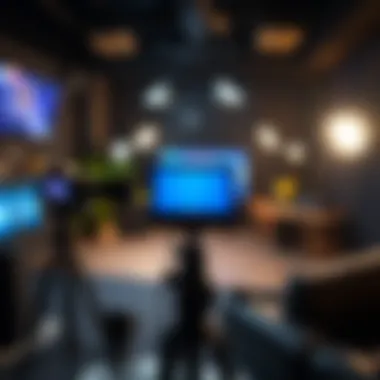

Intro
In today’s fast-paced digital environment, one platform has taken the spotlight for real-time engagement: Facebook. As entrepreneurs and business owners, diving into live streaming on this social network can unlock tremendous potential for brand visibility and customer interaction. But merely pressing the ‘Go Live’ button won’t cut it. It takes careful planning and execution to ensure your audience is not just watching but actively engaging with your content.
The Role of Live Streaming in Modern Marketing
Live streaming is not just a trend; it’s a game-changer. It offers a unique opportunity to connect with your audience in a way that is both authentic and interactive. Unlike pre-recorded videos, live streams allow for real-time feedback and foster a sense of community among followers. This is where real connections are made.
"The future of engagement lies in live content, giving brands a chance to communicate authentically with their audience."
In this guide, we’ll take a detailed look at the process of preparing for a Facebook Live session, from the technical intricacies to audience engagement strategies, aiming to equip you with the know-how to elevate your live streaming game.
Understanding Audience Engagement
Engaging your audience during a live stream can be akin to navigating a dance. It’s not about leading all the time; sometimes, you need to follow. Knowing when to respond to comments, ask questions, or even bring in guest speakers can make or break your session. Here’s a few key strategies to consider:
- Utilize Polls and Questions: Engage your audience directly by asking questions that encourage interaction.
- Invite Viewers to Join the Stream: Letting an audience member co-host can add freshness and unpredictability to your broadcast.
- Follow Up on Comments: Keeping an eye on the chat helps you address viewer needs instantly.
Each interaction during the stream not only holds viewers’ attention but also cultivates relationships that encourage viewers to return for future sessions.
Technical Considerations for Streaming
The success of your live stream hinges on the technical setup. Here are the critical components you should assess:
- Camera Quality: Ensure your camera is capable of streaming at least 720p resolution.
- Audio Clarity: Invest in a good microphone. No one wants to struggle to hear you.
- Stable Internet Connection: A reliable Wi-Fi connection is paramount. If your connection falters, so does viewer retention.
Make sure to do a test run before your main event. This lets you iron out any wrinkles in your presentation where technical issues could stall your momentum.
Content Preparation
Preparation is the key ingredient in crafting a successful live stream. It’s worth taking the time to organize your thoughts and materials.
- Outline Your Topics: Know what you want to cover and allocate time for each.
- Use Visual Aids: Slides or graphics can help illustrate your points clearly and keep viewers engaged.
- Prepare for the Unexpected: Live streams can sometimes veer off into unexpected territory; having a flexible plan can help you adapt.
By having a systematic approach to preparation, you can ensure that you convey your message effectively, turning casual viewers into engaged followers.
Post-Live Analysis
After your live stream ends, the work is far from over. Analyzing what worked and what didn’t can provide invaluable insights for future sessions. Assess:
- Viewer Engagement: Look at how many people tuned in versus how many stayed to the end.
- Comments and Feedback: Reader feedback can provide insights into what resonated with audiences or didn’t.
- Technical Performance: Did the stream run smoothly? Were there any hiccups?
By reflecting on these factors, you can fine-tune your technique. Keeping a record of your observations will help you track your progress over time and continuously improve your streaming experience.
Culmination
In summary, live streaming on Facebook presents an exceptional avenue for brands to establish visible connections with their audience. The combination of technical insight, engaging content, and thorough analysis makes all the difference. Stay adaptable, keep learning, and you’ll surely find success in this digital space.
Relevant Resources
- Facebook Official Page
- Social Media Examiner
- HubSpot Blog on Live Streaming
- Wikipedia on Live Streaming
Understanding Facebook Live
In today’s digital landscape, where attention is as valuable as gold, Facebook Live has emerged as a powerful tool for businesses looking to connect with their audience in real-time. It’s not just about broadcasting—it's about creating an engaging experience that can resonate and stick with viewers. Understanding the nuts and bolts of Facebook Live means grasping how this platform can transform traditional marketing methods into interactive dialogues.
Defining Live Streaming
Live streaming is essentially the act of transmitting real-time video and audio feeds over the internet. Unlike pre-recorded videos, which offer the luxury of editing, live streams happen in the moment. This immediacy gives content a unique edge; mistakes can add a touch of authenticity. Facebook Live allows anyone to become a broadcaster, essentially tearing down the barriers between content creators and their audience.
- Viewer Engagement: The ability to interact instantly through comments or reactions.
- Authenticity: Real-time broadcasts often feel more genuine to the viewer.
- Content Versatility: Suitable for events, Q&As, tutorials, and more.
How Facebook Live Works
At its core, the mechanics of Facebook Live are straightforward. Users can stream live videos directly from their devices, be it a smartphone or a computer. Setting up a live broadcast involves choosing a target audience, adjusting privacy settings, and hitting the "Go Live" button. The platform immerses users into their content without complex setups. Once live, the stream appears in followers’ news feeds—an opportunity not to be missed.
Here's how it typically goes:
- Setup: Choose your topic and gather the necessary equipment.
- Audience Selection: Decide if this content is public, restricted, or private.
- Promotion: Announce your upcoming live session to build anticipation.
- Go Live: Engage with your viewers in real-time as they join the stream.
- Post-Session: After finishing, the stream remains on your page for those who couldn’t catch it live.
The Importance of Real-Time Interaction
Real-time interaction is the beating heart of live streaming on Facebook. When viewers can comment and ask questions during the broadcast, it creates a dynamic that’s tough to replicate in other formats. This not only builds a sense of community but actively draws in viewers, making them feel part of something bigger.
- Immediate Feedback: Brands can gauge audience reactions in real-time and adjust their content accordingly.
- Community Building: Viewers who interact are more likely to feel invested in the brand.
- Enhanced Reach: The more viewers engage, the higher the chances of content being shared, increasing visibility.
"In live streaming, time isn’t just an arrow; it’s a bridge connecting you to your audience."


The core takeaway here is that understanding Facebook Live goes beyond technicalities. It’s about recognizing the potential of genuine connections and the opportunity to engage audiences like never before. As we delve deeper into this guide, you’ll discover practical ways to harness this platform effectively.
Preparing for Your Live Session
Preparing for your live session is an essential part of the streaming process. It's more than just hitting the "Go Live" button; it’s about laying a solid foundation for a successful broadcast.
Many entrepreneurs underestimate the significance of this preparation stage. When you dive into live streaming without proper planning, you risk losing potential audience engagement and diminishing your brand's credibility. The truth is, thoughtful preparation can make all the difference in presenting a polished, professional image to your viewers.
Identifying Your Target Audience
Defining your target audience is crucial for any marketing strategy, and live streaming is no exception. Knowing who will tune in shapes your content, style, and delivery. Consider demographics like age, location, interests, and viewing habits.
Establishing these factors can help you provide relevant and compelling content. For instance, if you're targeting young entrepreneurs, your presentation might be more informal and interactive. On the flip side, if your audience consists of seasoned business professionals, a more structured and informative approach may be necessary.
You might create audience personas for better understanding. Ask yourself:
- What challenges do they face?
- What questions do they need answers to?
- How can your content help them overcome obstacles?
Knowing the audience helps in creating a strong connection during your live session. This personal touch can foster loyalty and encourage more viewers to return for future broadcasts.
Selecting Content Themes and Topics
Once you know your audience, selecting themes and topics becomes a lot easier. This stage is about honing in on what will resonate with your viewers. Start by brainstorming ideas that align with both your business goals and audience interests. Conduct surveys or polls to gauge audience preferences.
Look into current trends within your industry and consider weaving them into your live content. Also, don’t hesitate to explore niche topics that may not be widely covered yet. This can position you as an authority. Here are a few suggestions for content themes:
- Industry insights and trends
- "How-to" tutorials
- Q&A sessions addressing viewer concerns
- Behind-the-scenes looks at your business
Tailoring topics this way ensures your audience finds value, making them more likely to engage.
Creating a Broadcasting Schedule
A broadcasting schedule is your roadmap to consistency. Consistency breeds familiarity, which can encourage more viewers to tune in regularly. Determine a frequency that is manageable for you while keeping your audience engaged.
Will you go live weekly, bi-weekly, or monthly? Utilize tools like Google Calendar or social media scheduling apps to keep track of your sessions. Announcing your schedule ahead of time helps viewers carve out time in their calendars. Consider posting reminders and updates leading up to each session to boost anticipation.
Be aware of the optimal times to go live, based on when your target audience is most available. This might take a bit of trial and error, but once you find the sweet spot, you may see a significant increase in engagement.
Remember: "Failing to prepare is preparing to fail."
Ultimately, the goal is to create a structured yet flexible framework for your sessions that allows for spontaneity, while still delivering valuable content consistently.
Technical Setup for Going Live
When it comes to live streaming on Facebook, the technical setup can make or break the experience. A well-thought-out setup ensures that your audience enjoys a seamless viewing experience. It encompasses the equipment used, the reliable internet connection established, and the software chosen for streaming. Each element not only influences the quality of your stream but also affects how engaging it is for your viewers.
Equipment Needed for Streaming
Camera and Microphone Requirements
Selecting the right camera and microphone is paramount for achieving a professional look and sound. For cameras, one doesn't necessarily need the fanciest model on the market. A good HD webcam or even your smartphone can often do the trick. What matters is clarity and reliability. Viewers are more likely to stay engaged if they can see and hear the presenter clearly.
A popular choice among streamers is the Logitech C920 webcam, known for its crisp video quality and affordability. The unique feature here is the auto-focus capability, which adjusts to keep your image sharp and in focus, regardless of your movements.
For audio, having a quality microphone is indispensable. A USB condenser microphone, such as the Blue Yeti, offers excellent sound quality. Its key characteristic is the multiple pickup patterns, allowing for more versatility in how you want to capture sound. This setup ensures every word is crystal clear, making it a beneficial choice for delivering effective live content.
Advantages: Your audience remains focused on what you're sharing when they can see and hear you well. Disadvantages: High-quality equipment can be an initial investment and may require a learning curve to set up properly.
Lighting Essentials
Good lighting can uplift your streaming game significantly. Natural light is the ideal, but it's not always reliable. A ring light or softbox lighting kit can ensure you look polished on-screen. These lights create an even distribution, avoiding harsh shadows.
Investing in an adjustable ring light, for example, can control brightness and color temperature, adding to your aura on camera. Why is this essential? Dimly lit settings can lead to viewer distractions, diminishing your message's impact.
Unique Feature: Most lights come with adjustable settings to fine-tune your look.
Advantages: Enhanced visibility boosts professionalism—your viewers will appreciate it.
Disadvantages: You may encounter issues with reflections if not positioned correctly.
Establishing a Stable Internet Connection
A stable internet connection is crucial for uninterrupted streaming. A hardwired Ethernet connection is often recommended over Wi-Fi to mitigate lag and buffering issues during your stream. Aim for a download speed of at least 5 Mbps for a decent experience. However, more is better—10-20 Mbps can provide a safety net against hiccups.
When setting up, do a speed test ahead of time. Always have a backup plan—consider using a mobile hotspot as a failsafe if your main connection goes awry.

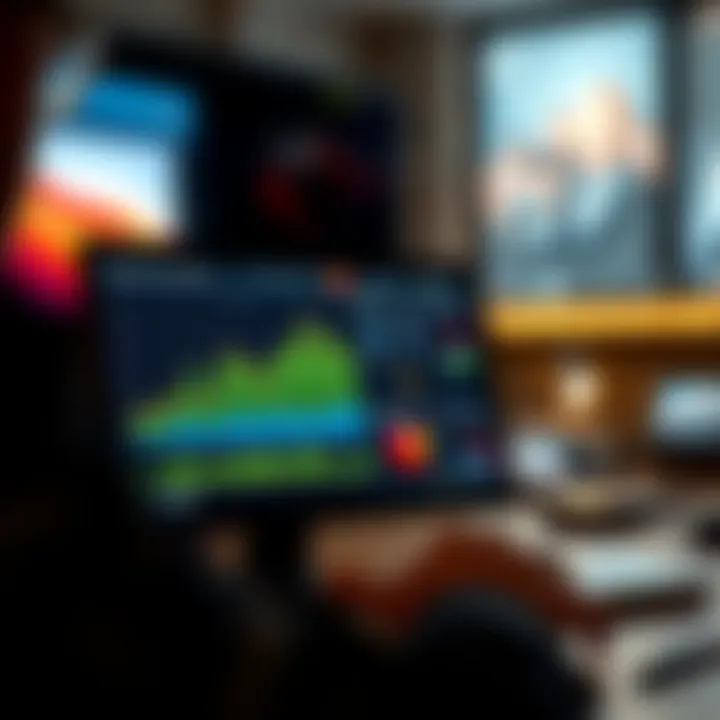
Using Streaming Software
Overview of Popular Streaming Tools
In the broad spectrum of streaming, choosing the right software is key. Tools like OBS Studio, Streamlabs, and XSplit are pivotal for managing your live content effectively. These platforms offer functionalities like scene switching, overlay additions, and viewer interactivity.
Key characteristic: Most of these tools are user-friendly and offer tutorials to get you started.
One prominent feature to highlight is OBS Studio's flexibility. It’s open-source, meaning it continually evolves, adapting to user feedback and needs. This adaptability makes it a popular choice among both beginners and seasoned streamers.
Advantages: Customization options allow tailored streaming experiences.
Disadvantages: The learning curve can be steep for first-timers.
Integrating Software with Facebook Live
Integrating your chosen streaming software with Facebook Live is straightforward but essential for successful broadcasting. Use the stream key provided by Facebook Live to link your software. This step not only provides a seamless connection between your streaming tool and Facebook but also allows you to customize your stream title and description.
The key characteristic of integrated streaming is the ability to switch between multiple scenes and add graphics or logos in real-time. This feature enhances engagement and branding, making it a top choice for businesses looking to create a lasting impression.
Advantages: It broadens your creative capabilities beyond simple webcam streaming.
Disadvantages: Technical issues can arise during the integration process, so it’s advisable to run test streams beforehand.
Executing the Live Stream
Executing a live stream is where preparations and strategies come into play. It’s not just about going live; it’s about shaping the viewer's experience. The importance of executing your live stream correctly cannot be overstated. This phase is essential because it defines how effectively you can engage your audience and convey your message. A well-executed stream keeps viewers coming back for more and creates a lasting impression of your brand.
Navigating the Live Streaming Interface
The live streaming interface on Facebook is designed to be user-friendly, but it has various features that can significantly enhance your stream. Familiarizing yourself with the interface prior to going live is crucial. You’ll find options to switch cameras, manage audio settings, and monitor the chat.
Understanding how to access these features smoothly will allow you to focus on delivering your content, rather than fumbling with the settings. Think of it as preparing for a big presentation; knowing your tools inside and out can make all the difference in how your message is received.
Engaging with Viewers During the Stream
Engagement is the lifeblood of any live stream. If you get your audience involved, you create a community around your content. Viewers who feel included are more likely to stay on for the entire duration and even return for future streams.
Responding to Comments
Responding to comments during a live stream is a game changer. It transforms a one-way communication into a dynamic conversation. This aspect is crucial for building rapport with your audience. Each reply can make a viewer feel recognized and valued, fostering loyalty.
The key characteristic of responding in real-time is immediacy. Viewers appreciate it when their queries are addressed promptly. This interaction not only keeps your audience engaged but also encourages hesitant viewers to join the discussion.
However, it’s important to strike a balance. While responding to comments is valuable, over-focusing on each comment can disrupt the flow of your presentation. You should prioritize key questions or comments that enhance the discussion while keeping an eye on the overall content flow.
Using Interactive Features
Using Facebook's interactive features can amplify the engagement levels during your stream. Polls, reactions, or audience questions make the audience feel part of the experience. This creates a shared space where opinions are valued.
The prominent bonus of interactive features is that they provide instant feedback. They can also guide the direction of the content based on viewer interest. A unique aspect is that they can also serve as a conversation starter. Yet, be cautious not to overload viewers with interactions as it can become too distracting and take away from the primary message you want to get across.
Maintaining Content Flow and Pacing
Keeping your content flow and pacing in check is vital for delivering a successful live session. Think of it like a well-conducted orchestra; every part must harmonize to create a beautiful melody. If you ramble or switch topics too quickly, your audience may lose interest.
An effective way to maintain flow is outlining your key points beforehand. This ensures you stay on track and cover all necessary information without getting lost in tangents. Moreover, varying your speaking pace can keep your audience engaged. Slowing down during key points allows the message to sink in, while speeding up during less critical information keeps the energy high.
In summary, executing the live stream effectively necessitates a blend of familiarity with the interface, active engagement with viewers, and controlled content pacing. These elements can elevate the overall experience for both you and your audience, turning casual viewers into avid followers.
Post-Live Strategies
Once the curtain falls on your live stream, the real work begins. Post-live strategies are crucial because they help reinforce the connections you've made during the broadcast and ensure long-term engagement with your audience. This stage focuses on understanding viewer behavior, transforming content, and gathering insights to enhance future sessions. Let's face it; you don't want all that effort to go up in smoke after the live stream ends.
Analyzing Viewer Engagement Metrics
Diving into viewer engagement metrics is a pivotal move in assessing the effectiveness of your live stream. Metrics provide a wealth of information, revealing not only how many eyeballs were glued to your broadcast but also how they interacted with the content. Did viewers comment, share, or even leave abruptly? These insights can shape your future strategy immensely.
- Key Metrics to Monitor: Pay attention to metrics such as peak live viewers, average watch time, and total engagement (likes, comments, shares). This data tells you precisely where you shone and where you stumbled.
- Tools for Analysis: Utilize tools like Facebook Insights to gather these metrics. It’s quite straightforward and provides comprehensive data about your live sessions.
"What gets measured gets improved."
By analyzing viewer engagement, you can refine your approach. For instance, if you notice high drop-off rates after a specific segment, it might prompt you to rethink its value or delivery. In turn, this leads to more engaging content in the future.
Repurposing Live Content

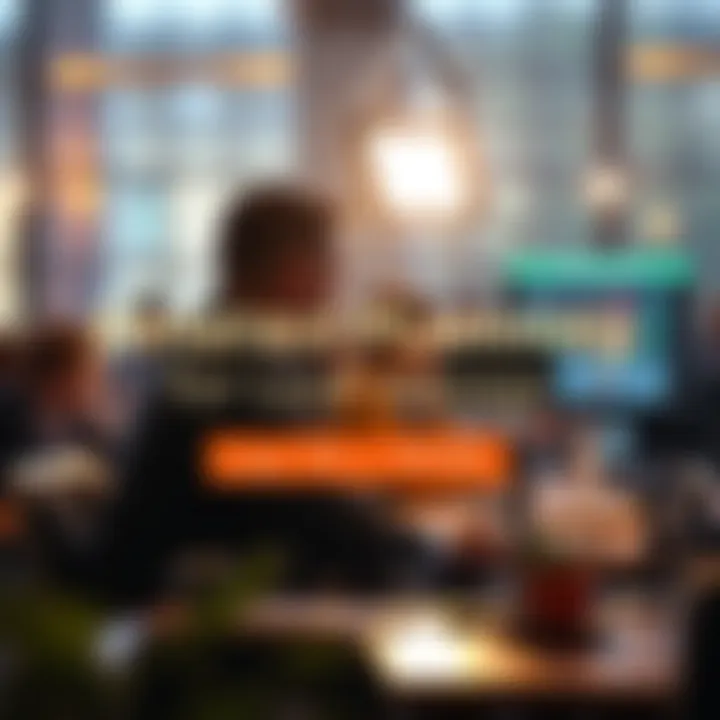
Turning live streams into evergreen content is a smart tactic for getting more mileage out of your broadcast efforts. Repurposing not only saves time but also expands your reach. Why limit your content to a one-time event? By creating multiple formats from that session, you keep the conversation thriving for a whole lot longer.
Creating Clips for Social Media
One of the standout methods for repurposing content involves creating clips for social media. These bite-sized snippets serve as teasers, drawing in an audience who may have missed your live session.
- Audience Engagement: Short clips are easily digestible, making it easier for them to share with others. Content that can be shared is often content that gets seen—more eyes, more engagement.
- Unique Feature: The beauty of creating clips is that you can hone in on the most dynamic moments of your broadcast, showcasing your strengths and essential points without making viewers wade through an entire session.
- Advantages: This approach can lead to increased interaction across your profiles and direct traffic back to the full live session or future streams. After all, using social platforms optimally can amplify your brand presence.
Transforming Live Sessions into Blog Content
Another significant aspect of repurposing involves transforming live sessions into blog content. This allows your audience to engage with your insights in a different format, inviting those who prefer reading over watching.
- Engagement Potential: You can elaborate on particular points made during the live broadcast, providing additional context or resources that might not have been covered during the stream. This deep dive can cultivate your authority in the subject matter.
- Unique Feature: Repurposing into a blog enables you to reach search engine audiences, attracting visitors who may not engage with your live content initially.
- Advantages: Notably, this method allows you to embed video clips or links back to the full live session, making it a strategic combo that fosters cross-channel engagement. However, a potential disadvantage is that it requires additional time to write and publish, though the long-term benefits often outweigh this.
Gathering Feedback for Improvement
Finally, gathering feedback post-live is paramount. Did your viewers find it helpful? What topics would they like you to cover next? Engaging your audience for their thoughts provides essential insights into how well you met their needs, as well as fostering a sense of belonging and community.
- Methods for Gathering Feedback: Consider conducting surveys, direct messages, or even follow-up polls on Facebook after your stream to get direct input from your audience. It’s a straightforward way to say, "I value your opinion!"
- Leveraging Comments and Questions: Monitor the comments and questions that popped up during your session. These can lead to new topics for future streams or clarify areas where your audience seeks more information.
In essence, post-live strategies lay the foundation for ongoing relationships with your audience. Each follow-up effort has the potential to expand your brand's reach and deepen viewer engagement, ensuring that every broadcast leaves a lasting impact.
Common Mistakes to Avoid
Live streaming on Facebook can be a game-changer for brands looking to connect with their audience. However, even the most seasoned streamers can trip over certain pitfalls. It's key to recognize these mistakes not just to avoid flopping, but to enhance your credibility and ensure you capture your audience's attention effectively.
Technical Glitches and How to Address Them
Technical issues can be the bane of any live streaming session. Imagine logging on, excitement coursing through your veins, only to be halted by a frozen screen or indifferent audio. These glitches can sap the energy out of your presentation and leave viewers frustrated.
To combat these issues:
- Test Your Equipment: Before you go live, run through a checklist. Test your camera, microphone, and lighting to ensure everything works smoothly. It’s like making sure your car is in good shape before a long drive.
- Prepare for Connectivity Issues: A solid internet connection is vital. Consider running a speed test or even having a backup connection like a mobile hotspot just in case. Like the saying goes, better safe than sorry.
- Have a Plan B: In case something goes awry, have a back-up plan. Maybe that involves pre-recording a segment or having alternate content ready to go if technical troubles rear their ugly heads.
Taking these steps can save your live stream from a catastrophically awkward moment.
Forgetting to Promote Your Live Stream
Promotion is the lifeblood of a successful live stream. Failing to get the word out is akin to throwing a party and not inviting anyone. Your audience may not discover your session if you don’t promote it well.
Key strategies to ensure your audience shows up:
- Leverage Social Media: Post about your upcoming live session across all your social platforms. Create eye-catching graphics to draw viewers in. If you’re not putting the word out, you might as well be speaking to an empty room.
- Use Reminders: Utilize reminders—Facebook allows you to schedule reminders for your fans. This way, you keep your event top of mind.
- Collaborate with Influencers: If you can, work with influencers in your niche. They can help spread the word to their followers, giving you a much larger audience.
In essence, marketing your live content can significantly widen your audience and ensure you reach your target demographic.
Neglecting Post-Live Engagement
After the dust settles from your streaming session, the work doesn't just end. Neglecting to reach out post-stream is like finishing a meal and leaving the dishes in the sink – messy and uninviting. It's essential to keep the conversation going with your viewers.
Here are some practices for post-live engagement:
- Respond to Comments: Engage with any comments or questions that may pop up after your stream concludes. It shows your audience that you value their input, thus encouraging them to return for future streams.
- Follow Up with Content: Share clips from your session or create a summary post that highlights key points discussed. This not only keeps the content alive but also draws in those who may have missed the live session.
- Solicit Feedback: Asking viewers for their thoughts can be golden. It allows you to gather insights and improve on future streams, making your offerings more enticing each time.
In summary, by addressing these common mistakes, you pave the way for a more effective and enjoyable live streaming experience. It’s about crafting an engaging narrative that resonates with your audience while ensuring your technical setup and promotional strategies are dialed in. All this contributes to building a robust online presence and fostering community engagement.
Future Trends in Live Streaming
As the digital landscape continues to evolve, live streaming is at the forefront of transformation. Understanding the future trends in live streaming, specifically on platforms like Facebook, is crucial for anyone looking to harness this ever-growing medium. The dynamic nature of technology and consumer behavior means that businesses and content creators must stay ahead of the curve, adapting swiftly to new developments. Incorporating these trends into one’s strategy can amplify brand visibility and enhance audience interaction, making it an essential part of the comprehensive approach outlined in this article.
Emerging Technologies in Streaming
Innovative technologies are reshaping the live streaming experience. From 5G connectivity to augmented reality (AR) and virtual reality (VR), the opportunities for enhancing viewer engagement are immense. 5G, for instance, brings ultra-fast internet speeds that can significantly reduce buffering and improve stream quality. This means viewers can enjoy crystal clear video even on mobile devices while on the go.
AR and VR are also gaining traction. They allow content creators to offer immersive experiences that captivate viewers like never before. Imagine hosting a live product launch where potential buyers can virtually explore the items through VR, or integrating AR filters that make live chats more interactive and fun. Adapting these technologies can provide an edge, as audiences increasingly crave unique and engaging interactions.
User Preferences and Viewing Habits
It's no secret that user preferences heavily influence the type of content that garners attention. In the realm of live streaming, understanding how audiences engage with content is paramount. Recent studies indicate that viewers prefer authenticity and real-time interaction over polished content. This shift highlights the importance of being genuine when going live. Viewers want to see the real you—the moments of spontaneity that create connection.
Furthermore, time and viewer availability play a significant role in determining success. A segment of the audience may prefer casual evening streams, while others might engage better during lunch breaks. Analyzing peak viewing times can help tailor content schedules for maximum reach. Keeping track of engagement metrics will help you adapt your strategy continually.
Integration with E-commerce
The blend of e-commerce with live streaming is a game changer. Brands are increasingly using live broadcasts to showcase products, providing a direct line to purchase through embedded links. Facebook has rolled out features that make it easier for viewers to buy products featured during a live session. This type of integration not only promotes seamless shopping but also fosters a sense of urgency. By offering limited-time promotions during a live stream, companies can drive sales while maintaining the thrill of live interaction.
"The future belongs to those who prepare for it today." (Malcolm X)
For more insights on the topic, refer to resources such as Facebook for Business, Wikipedia on Live Streaming, and discussions on Reddit about Live Streaming.
These platforms can provide valuable tips and the latest news to stay informed.







