Effective Troubleshooting for Secure Remote Workers
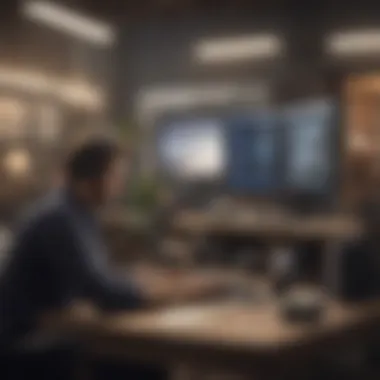

Intro
In the modern workplace, remote work isn't just a fleeting trend; it's become a staple for many entrepreneurs and business professionals. With this shift, the importance of maintaining security and connectivity has skyrocketed. Yet, while working from the cozy confines of home or a coffee shop offers flexibility, it comes with its own sets of challenges.
When it comes to secure remote work, a variety of hurdles can emerge, ranging from weak internet connections to pitfalls in security protocols. These issues can lead to frustration and reduced productivity, which is the last thing any professional wants. Therefore, having a solid troubleshooting roadmap is essential for those who want to keep their workflow seamless and efficient.
By the end of this piece, you should have a clearer understanding of how to navigate these potential hiccups, how to maintain a secure workspace, and ultimately how to enhance your productivity. Let’s embark on this journey to troubleshoot your remote working experience.
Understanding the Landscape of Remote Work
In today’s fast-paced business environment, remote work is not just a trend; it has become a necessity for many organizations. Understanding this landscape is key for secure remote workers who aim to navigate the complex interplay of technology, security, and productivity. It's also vital for entrepreneurs and business leaders to grasp the implications of how remote work reshapes operations and employee expectations.
Defining Secure Remote Work
To define secure remote work, one must recognize it as a structured approach to manage the risks associated with working from various locations outside the traditional office space. Secure remote work isn’t merely about having the right tools; it’s about implementing a comprehensive set of practices that ensure data integrity, system security, and user privacy.
An ideal framework might include:
- Robust cybersecurity measures, such as Virtual Private Networks (VPNs), firewalls, and antivirus software.
- Regular training sessions for employees on recognizing phishing attacks and the importance of strong passwords.
- Clearly defined policies that promote secure file sharing and data access protocols.
Understanding these components is crucial, as they help to establish a solid foundation for remote work that doesn’t compromise security.
Impact of Remote Work on Business Operations
Remote work brings a unique set of challenges and opportunities that can significantly impact business operations. Leaders and employees alike need to adapt to new dynamics that shift focus from in-person workflows to digital collaboration.
Some considerations that come into play include:
- Increased flexibility can lead to improved morale and retention, but it may also blur the lines between work and personal life, resulting in burnout.
- Differences in communication styles can create misunderstandings among team members. Online discussions lack the nuances of face-to-face interactions, so being clear and precise in communication is paramount.
- Resource allocation becomes critical. Companies must rethink how they budget for technology and tools that facilitate remote work, ensuring both efficacy and security.
"The shift to remote work isn't just a response to external circumstances; it's an opportunity to rethink how we collaborate and innovate beyond four walls."
Navigating these factors provides valuable insights to make remote work not just feasible, but potentially more productive than ever before.
Common Technical Challenges Faced by Remote Workers
In the realm of remote work, technical challenges can arise that may hinder productivity and security. This section digs into those issues that remote workers encounter regularly, providing context and relevance to the overall topic at hand. Understanding these common hurdles is fundamental for any entrepreneur or business professional aiming to maintain efficiency. Recognizing potential challenges fosters easier navigation through them, which in turn leads to sustained productivity and engagement in day-to-day tasks.
Connectivity Issues
Connectivity is the backbone of remote work. Without a stable connection, tasks that require online access become painfully challenging. This can be particularly vexing when critical business meetings or deadlines loom overhead. Identifying connectivity issues often entails checking the various elements of one’s setup.
- Checking Network Settings: Sometimes, the culprit might lie within the settings of your device. Control panel configurations may need a look-see to ensure nothing is amiss.
- Rebooting the Router: An age-old troubleshooting technique, rebooting the router can sometimes resolve minor glitches that affect connectivity. After all, who hasn't encountered a router that just needs a little restart?
- Testing with Wired Connections: Wireless connections, while convenient, can sometimes be unreliable. Using a wired connection can offer more stability, especially when performing data-intensive tasks that require consistent speed and reliability.
"A smooth connection feels like a warm blanket on a chilly day – it gives peace of mind to focus on what truly matters."
Addressing these connectivity troubles ensures remote workers can maintain a clear line of communication and achieve their goals without constant interruptions.
Software Compatibility Problems
Another challenge that can send a remote worker down the rabbit hole is software compatibility. With varied operating systems and software updates consistently rolling out, issues arise when applications that once played nicely begin to clash.
- Updating Software Applications: Keeping software up-to-date is key. Outdated versions can not only lead to problems with functionality but may also expose systems to security vulnerabilities.
- Checking Compatibility with Operating Systems: Sometimes, the latest app update isn't compatible with every version of the OS. A little research can save a lot of headaches, ensuring that all tools used for productivity are harmonious.
- Utilizing Virtual Machines: For those who frequently face software conflicts, using virtual machines can be a lifesaver. This creates an isolated environment that can run different operating systems or software versions as needed.
Software issues can lead to frustrating workarounds, so understanding how to troubleshoot these problems is essential for maintaining workflows.
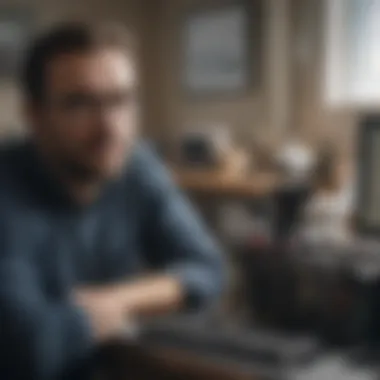

Device Performance Limitations
Performance limitations can sneak up on remote workers, especially when they rely on older devices that may struggle to keep pace with demanding applications. When a device slows down, frustration can build quickly, disrupting focus and productivity.
- Clearing Cache and Unused Applications: A good spring cleaning of device storage can work wonders. Clearing the cache and uninstalling unnecessary applications helps free up valuable resources and can offer a performance boost.
- Upgrading Hardware: Sometimes it’s just time to upgrade. Investing in better hardware can pay off in the long run, providing an enhanced user experience and reducing performance bottlenecks.
- Utilizing External Devices: Adding external devices like additional hard drives or upgraded RAM can provide the necessary resources to improve performance, especially for those who multitask extensively.
Understanding how to tackle device-related limitations can mean the difference between an enjoyable work experience and endless frustration. Keeping an eye on these technical challenges lays the groundwork for a smoother, more efficient remote working journey.
Security Protocols for Remote Work
In the evolving world of remote work , where team members often find themselves scattered across diverse locations, security protocols become the first line of defense against a myriad of potential threats. The importance of these protocols extends far beyond mere compliance; it's about creating an environment where productivity can flourish with reduced risk. By establishing and fine-tuning solid security measures, businesses not only protect their sensitive data but also foster trust among employees and clients. Let's dive into the critical aspects of security needed to make remote work secure and reliable.
Establishing a Secure Connection
One of the cornerstones of secure remote work lies in creating a solid connection between devices and networks. Making sure that all communications are encrypted is a step in the right direction. A Virtual Private Network, commonly known as a VPN, is one of the best tools out there for this. Not only does it encrypt the data flowing to and from devices, but it also masks the user's IP address, making it harder for attackers to track online activities.
Here’s a stepwise approach to set up a secure connection:
- Choose a reputable VPN provider. This ensures your data remains encrypted and your privacy is protected.
- Install and configure the VPN on all devices. This includes laptops, tablets, and smartphones used for work purposes.
- Regularly update the VPN software to stay ahead of possible vulnerabilities.
- Train employees on the importance of using the VPN whenever connecting to public Wi-Fi networks.
By diligently establishing secure connections, remote workers can operate with a peace of mind that their online interactions are less susceptible to prying eyes.
Data Protection Strategies
Data leakage can occur in a blink if not properly managed. One must adopt comprehensive data protection strategies to safeguard sensitive company information, especially when employees access files remotely. These strategies should be multi-faceted and address the various ways data can be compromised.
- Data Encryption: Always encrypt data, both at rest and in transit. This means that even if unauthorized access occurs, the information remains unreadable without the proper decryption keys.
- Regular Backups: Maintain regular backups of important data — both on-site and in the cloud. In the event of a security breach or hardware failure, being able to quickly restore data becomes invaluable.
- Access Restrictions: Employ the principle of least privilege. Only those who need access to certain information should have permissions. This minimizes the risk exposure significantly.
- Data Monitoring: Implement monitoring systems to track who accesses the data and how often. Unusual access patterns can be flagged for further investigation.
Data protection is not just about the measures in place; it’s also about developing a culture of security awareness among employees. They should understand the critical nature of handling data securely and be held accountable for any lapses.
Identity and Access Management
When it comes to remote work, controlling who gets in where is as important as locking the front door of the office. Identity and access management (IAM) tools are essential for ensuring that only authorized personnel can access specific systems and sensitive data.
To create a robust IAM framework, consider the following recommendations:
- Single Sign-On (SSO): Use SSO solutions to simplify the login process while maintaining security. It minimizes the number of passwords employees have to juggle and reduces the chances of weak, reused passwords.
- Regular Audits: Periodically review user access rights. Employees may change roles or leave the company, and accounts must be modified or disabled to prevent unauthorized access.
- Multi-Factor Authentication (MFA): Add an extra layer of security by employing MFA. This requires users to provide two or more validation factors, making it that much harder for unauthorized users to gain access to accounts.
- User Training: Educate employees about the importance of strong, unique passwords and secure handling of their login information.
Effective identity and access management not only secures critical resources but also instills a sense of personal responsibility in each employee, which is crucial in a remote working environment.
Keeping your data secure in a remote work setting is not merely an IT issue; it’s a collective responsibility that involves every team member.
In sum, fortifying security protocols plays an integral role in ensuring that remote work thrives rather than falters under pressure. This proactive approach to cybersecurity not only minimizes potential risks but also enables organizations to concentrate on what truly matters — driving their business forward.
Troubleshooting Techniques for Remote Workers
In the world of remote work, connectivity and software issues can be major roadblocks. Tackling these problems quickly is essential, not just for keeping productivity flowing, but also for ensuring a secure work environment. Knowing how to troubleshoot effectively helps mitigate risks that come with working outside a controlled office space. Let’s delve into some essential techniques for identifying and resolving common problems remote workers face.
Identifying Connectivity Issues
When working remotely, a reliable internet connection is the lifeblood of productivity. Identifying connectivity issues should be the first point of call when something goes amiss. Without a seamless connection, tasks can back up, and communication can falter.
Checking Network Settings
Checking network settings is usually the first step to diagnose the issue. This includes verifying whether the Wi-Fi is active, the correct network is connected, and any firewall settings are not blocking essential applications. The key characteristic of this step is that it empowers the user to understand their immediate network setup, all while ensuring that simple oversights don’t hinder performance. One major advantage is its quick execution—usually only taking a couple of minutes. However, if network settings appear correct, the problem might lie elsewhere, like hardware.
Rebooting the Router
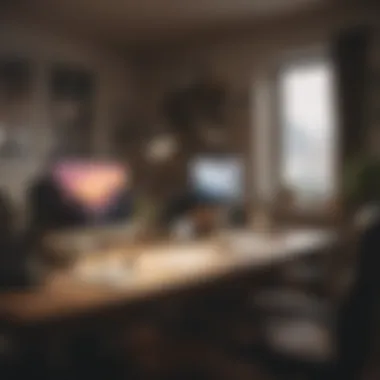

Rebooting the router is a tried and true method for connecting hiccups. This basic yet effective approach can refresh your network connection. The beauty of rebooting is that it often resolves more complex issues that checking settings alone cannot. It can eliminate cached data in the router that might be causing slow responses or unstable connections. However, the downside is its temporary nature; if the root of the problem isn’t addressed, you might find yourself rebooting more than once.
Testing with Wired Connections
Testing with wired connections can be a game-changer. If you're struggling with Wi-Fi performance, plugging in directly can often resolve issues related to signal strength or interference. This step is particularly advantageous in areas where Wi-Fi connectivity suffers, such as in homes with thick walls or multiple devices competing for bandwidth. The downside? This method limits mobility and reveals how much your wireless connection was holding up before.
Resolving Software Conflicts
Software compatibility can be a thorny issue for remote workers. These conflicts often crop up when different applications don’t play nicely together, leading to freezes or crashes.
Updating Software Applications
Keeping software applications updated is essential to smooth performance. Often, developers release updates that fix bugs or improve compatibility with other software. This practice makes it easier to work efficiently without unwanted interruptions. However, users may sometimes hesitate to update, fearing changes in functionality.
Checking Compatibility with Operating Systems
Checking for compatibility with operating systems is another excellent troubleshooting method. With technology advancing at a breakneck pace, some applications may not be compatible with the latest operating systems. Ensuring that your applications are aligned with the OS helps reduce crashes and enhances overall functionality. The downside, though, lies in the inconvenience of making additional adjustments or even needing to downgrade.
Utilizing Virtual Machines
Utilizing virtual machines can be a workaround for running software that requires different environments. This method allows users to create separate partitions on their devices to run diverse operating systems or applications. The flexibility this grants is beneficial for those in tech-heavy industries. On the contrary, learning to use virtual machines requires a certain technical proficiency that some might find daunting.
Enhancing Device Performance
The hardware itself can also be a bottleneck for remote work. Enhancing device performance can optimize the workflow, leading to a more productive day.
Clearing Cache and Unused Applications
Clearing cache and unused applications can boost device speed significantly. Over time, cache data can build up, slowing down processes. Regularly cleaning this cache alongside removing applications not in use helps keep functionality smooth. While it's generally a straightforward task, some users might forget to do it routinely, leading to unnecessary slowdowns.
Upgrading Hardware
Upgrading hardware can sometimes be the most effective solution for persistent performance issues. Whether it’s adding more RAM or switching to an SSD, improved hardware can drastically reduce lag and load times. However, fresh hardware often comes with a hefty price tag and may not be feasible for everyone.
Utilizing External Devices
Utilizing external devices, like USB mos and external hard drives, can enhance your setup without requiring an overhaul of existing hardware. These devices can be useful for boosting storage or improving peripheral performance. A drawback to consider is that they could lead to their own clutter and potential the issues if not managed properly.
By adopting these troubleshooting techniques, remote workers can not only tackle issues as they arise but also enhance their overall productivity while ensuring a secure work environment.
Best Practices for Remote Work Security
In the world of remote work, security isn't just a checkbox on your to-do list—it's the backbone of successful operations. Companies are increasingly adopting flexible work arrangements, but this shift comes with its host of vulnerabilities. Implementing robust security practices is essential to protect sensitive data and maintain trust with clients and partners. Without a solid framework, remote workers become easy prey for cybercriminals, leading to potential data breaches and significant losses.
Good security practices not only protect data but can also boost productivity. Workers who feel secure about their online environment tend to perform better, unhindered by constant worry about data integrity. Furthermore, these practices can bolster the reputation of a business, reassuring clients that their information is handled with utmost care.
Implementing VPN Solutions
A Virtual Private Network, or VPN, creates a secure connection over the internet. When remote workers connect through a VPN, their data is encrypted—essentially putting it in a secure envelope—making it challenging for hackers to access sensitive information.
- Importance: For sales professionals and entrepreneurs, using a VPN is crucial. Accessing company resources while traveling or working from home can expose sensitive information. A VPN safeguards data by masking the user’s location and encrypting internet traffic.
- Popular VPN Solutions: There are various VPN services available. NordVPN, ExpressVPN, and Surfshark are some of the most trusted options out there
- Considerations: When choosing a VPN, it’s vital to look for a reputable provider known for strong encryption standards. Selecting a service with a zero-logs policy can further enhance privacy.
Maintaining Workplace Well-Being
Maintaining workplace well-being is not just a trendy phrase thrown around in corporate wellness meetings. It’s an essential factor that heavily influences the productivity and efficiency of secure remote workers. In a setting where professionals often find themselves isolated, the need for a robust support system and a conducive work environment can’t be overstated. When workers feel valued and comfortable in their environment, they’re more likely to produce quality work and engage with their tasks more fully.


Creating a Productive Work Environment
Creating a productive work environment involves more than just a tidy desk and proper lighting. It’s about curating a space that energizes and inspires individuals to do their best. Here are some thoughtful considerations:
- Ergonomic Furniture: Investing in a good chair and desk can drastically affect physical well-being. A comfortable setup fosters longer periods of focused work without strain.
- Personal Touches: Adding plants, artwork, or even a personal memento can spark creativity. A personal environment encourages a sense of belonging, turning a mundane workspace into something special.
- Minimize Distractions: This can range from silencing unnecessary notifications to managing household distractions. Setting boundaries with family members during work hours is crucial.
Finding that balance is key. As one seasoned entrepreneur put it, "A distraction-free zone is a productivity powerhouse." Don't be shy to experiment until you find what really clicks.
Balancing Work and Personal Life
The line between work and personal life often blurs when working remotely. This can lead to burnout or feelings of being constantly 'on-call.' Striking a balance is both an art and a necessity. Here’s how:
- Set Clear Boundaries: Clearly define your work hours and stick to them. Letting your team know when you’re available helps manage expectations and keeps you from being bombarded when off the clock.
- Scheduled Breaks: It's easy to work through lunch or skip breaks entirely. By scheduling these into your day, you give your mind a chance to recharge, leading to better focus and productivity.
- Unplug After Hours: In today’s age of instant communication, it’s vital to disconnect after work. Create a ritual to signal the end of the workday—maybe closing the laptop or going for a walk.
Keeping a healthy work-life balance can be the difference between thriving and merely surviving in a remote work setting.
Future of Remote Work Paradigms
The way we approach work has been changing, and the future of remote work paradigms is shaping up to be a pivotal aspect in ensuring this is a success. With more individuals and organizations embracing the remote workspace, understanding these new paradigms is essential for securing productivity and innovation.
A traditional office setting is no longer a necessity. With technology pushing the envelope, businesses can now operate from anywhere. This shift doesn't just come with advantages; it also brings along complexities. Ensuring that teams remain connected, productive, and secure requires adapting both strategy and technology.
Emerging Technologies and Their Impact
The integration of emerging technologies cannot be overstated. As organizations navigate remote work, technologies such as artificial intelligence, cloud computing, and real-time collaboration tools have become cornerstones of operation. Employees need more than just a laptop and an internet connection.
- AI-Driven Solutions: Artificial intelligence can streamline workflows, automate repetitive tasks, and even assist in data analysis. For example, companies might implement AI chatbots to handle customer inquiries while human teams focus on more strategic issues, thereby enhancing productivity.
- Cloud-Based Collaboration Tools: Platforms like Microsoft Teams and Google Workspace enhance teamwork by allowing seamless document sharing and video conferencing. They create virtual workspaces where teams can interact as if they were in the same room, which is crucial for maintaining cohesion.
- Cybersecurity Innovations: With the rise of remote work comes the urgency of safeguarding against cyber threats. Technologies such as multi-factor authentication and encrypted communications are not just optional but necessary to ensure data integrity.
"Embracing new technology is akin to paving a road toward Wworkplace efficiency and security. Cutting-edge tools transform how business gets done today."
These advancements not only elevate productivity but also instill a sense of flexibility that has become paramount in employee satisfaction.
Shifts in Business Strategy
As remote work evolves, businesses also need to rethink their strategies. Gone are the days when success was measured by the physical presence of employees in an office. Instead, companies must embrace new operational methods.
- Focus on outcomes, not hours: Rather than tracking time worked, businesses should emphasize results. This shift helps in fostering a culture based on trust and accountability.
- Decentralized decision-making: Remote work encourages teams to make decisions without always requiring top-down approval. This can lead to faster innovation and adaptability.
- Health and well-being priority: A crucial part of strategy shift involves recognizing the importance of mental health. Supporting employees with wellness programs can mitigate burnout and enhance performance.
The future of work isn't just an iteration of the past; it’s a canvas that allows for innovative processes and include diversifying work models to meet the needs of modern professionals. By aligning technology and strategy, businesses not only bridge gaps but also lay the groundwork for a robust, resilient workforce.
For many organizations, the path forward will demand an adaptable mindset, prioritizing both technological adoption and strategic shifts to navigate the ever-evolving landscape of remote work.
End: Equipping for Success
In the constantly evolving landscape of remote work, the importance of being equipped with the right tools and knowledge cannot be overstated. This article has shed light on how remote workers can successfully navigate the challenges they face, while underscoring the significance of effective troubleshooting techniques.
Being armed with robust understanding of security protocols and a strategic approach to problem-solving is pivotal. Secure remote work isn’t just about logging into a system safely; it's about ensuring that every cord connected and every piece of software installed works in harmony, allowing for an seamless workflow. The key elements addressed in this article—such as connectivity issues, device performance, and security measures—aren’t mere suggestions; they are essential practices to fortify one’s remote working framework.
The reality is that organizations stand to benefit significantly when their remote employees are productive and secure. Higher efficiency leads to improved morale, which can, in turn, catalyze better outcomes. Equipping oneself and one's team with the necessary skills and insights creates a ripple effect that enhances business operations as a whole.
Summarizing Key Takeaways
- Identify Challenges Early: Recognizing and addressing connectivity and software issues promptly can prevent greater disruptions.
- Implement Best Practices: Utilizing VPNs, two-factor authentication, and regularly updating security software is crucial for safeguarding information.
- Strive for Continuous Improvement: Regularly reassessing current practices and leveraging new technologies can keep remote work strategies fresh and effective.
- Maintain a Work-Life Balance: Encouraging ways to balance work and personal life is essential to prevent burnout, which can impact productivity.
"Efficiency is doing better what is already being done." - Peter Drucker
Encouraging Continuous Learning
In a domain as dynamic as remote work, continuous learning stands as a pillar of success. It’s vital for remote workers—especially sales professionals, entrepreneurs, and startup founders—to stay attuned to new tools, innovations, and industry trends.
- Stay Updated on Technology: As software updates roll out and new security threats emerge, adapting quickly is necessary. Regular training sessions can help keep skills sharp and knowledge current.
- Participate in Webinars and Workshops: Engaging in professional development opportunities not only enhances existing skills but also fosters collaboration and communication with peers.
- Leverage Online Resources: Platforms like Wikipedia and Reddit can serve as valuable repositories of information on best practices and troubleshooting steps.
Ultimately, instilling a mindset of lifelong learning encourages remote workers to not just adapt to change but to thrive in it. By continuously seeking knowledge, one can remain an asset to whichever organization they belong to, cementing their role as a forward-thinking professional prepared to tackle whatever challenges the future may hold.







