Mastering Mailchimp: Key Features and Benefits Explained


Intro
In the fast-paced world of digital marketing, finding effective tools to connect with customers is crucial. Among the various platforms available, Mailchimp stands out as a robust option for email marketing. This article is crafted to help you navigate the labyrinth of Mailchimp's functionalities, exploring how it can empower entrepreneurs and businesses to foster meaningful relationships with their audience.
Understanding how Mailchimp works is not just about learning to send out emails; it's about leveraging an ecosystem of features aimed at optimizing your marketing strategies. Whether you're a startup founder trying to carve a niche or a seasoned entrepreneur looking to grow your clientele, this guide serves as your blueprint for harnessing the full potential of Mailchimp.
Throughout this exploration, we'll dissect its core features, discuss practical applications, and examine integration capabilities with other tools that enhance workflow. Additionally, we will touch upon how to utilize analytics for crafting targeted campaigns that resonate with your audience, ultimately driving growth and improving customer relationships. Let's delve into the intricacies of this email marketing platform and uncover how it can transform your outreach efforts.
Prelims to Mailchimp
In today’s digital ecosystem, email marketing stands as one of the most potent tools for engaging customers. Therefore, understanding Mailchimp is not just a nice-to-have; it's essential for those looking to stake their claim in the competitive landscape of online marketing. This section aims to paint a comprehensive picture of Mailchimp's role and how it can largely benefit entrepreneurs, sales professionals, and startup founders alike.
The beauty of Mailchimp lies in its accessibility and range of functionalities, from simple contact management to complex automation options. As you navigate through this guide, you’ll discover specific elements such as audience segmentation, campaign performance analytics, and integration capabilities that are paramount in crafting effective marketing strategies.
Defining Mailchimp
Mailchimp is an email marketing platform that enables businesses to connect with their customers through tailored emails. It acts as a one-stop shop where users can create email newsletters, manage subscriber lists, and analyze the outcomes of their campaigns. It’s akin to having a personal assistant that organizes your contacts and crafts messages that resonate with each individual.
One standout feature of Mailchimp is its user-friendly interface, which simplifies not only the creation of campaigns but also the management of audience segments. Whether you’re launching a new product or promoting an event, Mailchimp helps businesses navigate these challenges by empowering them to interact meaningfully with their audience.
The Evolution of Mailchimp
Mailchimp didn’t emerge overnight. Initially launched in 2001 as a side project for a web design company, it was designed to assist businesses in sending newsletters. Fast forward two decades, it has transformed into a comprehensive marketing platform serving millions of users globally.
Over the years, Mailchimp has evolved far beyond email marketing. The platform has integrated machine learning to provide predictive insights, allowing businesses to anticipate customer behaviors more accurately. Likewise, the addition of multiple marketing channels—including social media and landing pages—reflects how Mailchimp is adapting to the changing demands of modern marketing.
The journey of Mailchimp underscores a valuable lesson for businesses: adaptability is key. As marketing landscapes change, embracing new technologies and strategies can lead to sustainable growth. Thus, knowing about Mailchimp's evolution is not just a tale of its past, but also a guide for future-proofing one's marketing endeavors.
How Mailchimp Works
To fully grasp the potential of Mailchimp as an email marketing tool, one must understand how it operates behind the scenes. This section dives into the mechanics of Mailchimp, covering the user interface and the initial setup process. Understanding these components can greatly enhance a user’s experience, making marketing efforts more efficient and effective. Knowing how to navigate the platform and set it up correctly lays the groundwork for successful email campaigns that resonate with target audiences.
User Interface Overview
Navigating through Mailchimp’s user interface can be a breeze once you get the hang of it. When you first log in, you are greeted by a clean dashboard that provides a snapshot of your account's performance. It feels as if each component has its own identity while harmoniously coming together to create a cohesive experience.
On the left side of the dashboard, you have a sidebar menu that simplifies exploration. Key features like Campaigns, Audience, and Reports are just a click away. Using clear, concise icons, Mailchimp ensures that even those less tech-savvy can find their footing without much fuss.
Key Elements of the Interface
- Campaign Management: Here, users can create, manage, and analyze email campaigns.
- Audience Management: This is where you can segment your audience and tailor your messages accordingly.
- Reports and Analytics: This feature provides insights into how your campaigns perform, showcasing metrics like open rates and click-through rates.
"A well-structured interface allows users to focus more on crafting their message rather than fumbling with technology."
Search functionalities and automation prompts guide users to various tools, making it easier to learn the ropes quickly. With the ability to preview campaigns and edit components in real time, you can spot potential areas for improvement at a glance. The user-friendly interface is a huge plus, pushing Mailchimp ahead of its competitors.
Account Setup Process
Creating an account on Mailchimp is one step on the journey toward effective email marketing. It’s like preparing the foundation before building the house. A smooth setup ensures that users can optimize their marketing strategies from the get-go.
To set up your Mailchimp account:
- Sign Up: Visit Mailchimp's homepage and click on the Sign Up Free button. You’ll need to provide an email address, username, and password.
- Confirm Your Email: An email will land in your inbox asking you to verify your account. Hit that confirmation link to proceed.
- Complete Profile: After verification, you are taken to a setup wizard. Filling out your profile with business details like name and address helps build credibility.
- Connect Your Audience: You can either import existing contacts or build your audience from scratch. Mailchimp offers various options, from uploading via CSV to integrating with other platforms.
- Landing Page and Template Choices: After setting up your audience, you can create your first landing page or choose an email template. Customization options allow you to adapt to your brand personality.
- Explore Dashboard Features: Spend a little time familiarizing yourself with the dashboard layout and tools available.
Completing these steps means you are already set to dive into the rich capabilities of Mailchimp. \ Each aspect of the setup process reinforces the idea that effective email marketing begins with a solid foundation. Armed with this knowledge, businesses can harness the full potential of Mailchimp to create campaigns that not only reach audiences but also engage and convert them.
Key Features of Mailchimp
Mailchimp stands as a popular email marketing platform largely due to its wide range of key features designed to streamline and enhance marketing efforts. Understanding these essential capabilities is vital for professionals and businesses who want to leverage email as a tool for engagement and conversion. Whether you are an entrepreneur seeking to nurture relationships with customers or a startup founder trying to make your mark, grasping the significance of these features can propel your marketing strategy significantly.
Email Campaign Management
Email campaign management serves as the backbone of what Mailchimp offers. This facet allows users to create, send, and monitor email campaigns efficiently. Imagine crafting an engaging email for your audience: you can customize templates, fully personalize messages, and select specific send times for maximum effect.
Benefits include:
- User-Friendly Interface: Mailchimp's intuitive layout means that even novices can design stunning emails without a steep learning curve.
- Template Choices: The platform provides a multitude of pre-designed templates catering to various industries and occasions.
- A/B Testing: Users can experiment with different subject lines, content, and designs to determine what resonates with their audience the most. This can lead to higher open rates and engagement levels.


Overall, effective email campaign management ensures that your marketing messages reach the right people at the right time, vastly improving customer interactions.
Audience Segmentation
Audience segmentation is a critical feature that enables effective targeting in mail campaigns. Rather than a one-size-fits-all approach, Mailchimp allows businesses to categorize their audience into distinct groups based on specific attributes like behaviors, interests, or demographics.
Key considerations include:
- Personalization: Tailoring messages to specific groups can significantly increase relevance, driving engagement and conversions.
- Improved Analytics: By monitoring the performance of segmented audiences, marketers can glean insights into what content works best for different demographics.
- Enhanced Engagement: By sending messages that truly resonate with each segment, businesses can foster stronger customer relationships.
In summary, employing audience segmentation empowers businesses to craft targeted messages that grip the attention of diverse audience types.
Automation Capabilities
Automation capabilities stand out as one of Mailchimp's most powerful features. This function lets marketers set up processes that run without constant oversight, thus saving both time and effort. Think automated welcome emails for new subscribers or a series of drip campaigns for nurturing leads.
Some relevant aspects include:
- Efficiency: With automation, businesses can engage with customers at pivotal moments in their journey without manual input.
- Timely Responses: Automated messages can ensure that customers receive immediate answers or follow-ups, enhancing their experience and satisfaction.
- Personal Touch: Well-timed automated communications can still feel personal, especially when combined with segmentation.
Ultimately, automation capabilities allow you to maintain engagement, streamline operations, and focus on strategic initiatives rather than repetitive tasks.
Analytics and Reporting Tools
Digging into analytics and reporting tools is what lets you behold the magic of Mailchimp. Understanding the data behind your email campaigns can lead to refined strategies and improved results. Mailchimp's tools offer a wealth of information about open rates, click-through rates, and customer behaviors.
Highlighted features include:
- Real-Time Insights: Access performance data as campaigns are underway to observe patterns and make immediate adjustments.
- Comprehensive Reporting: Detailed reports can provide a deep dive into various KPIs, enabling clear visibility into what strategies work.
- Decision-Making Support: With data at hand, businesses can make informed adjustments to future campaigns based on past performance.
Effective use of analytics and reporting tools can be a game changer, helping marketers fine-tune their strategies for optimal results.
In summation, understanding the key features of Mailchimp unveils a world of opportunities for generating effective email campaigns, targeting the right audiences, automating processes, and analyzing results to improve future efforts. Mastering these tools will help any business make impactful strides in their marketing journey.
Understanding Mailchimp's Pricing Structure
In the realm of email marketing, understanding Mailchimp's pricing structure is akin to navigating the lay of the land before embarking on a voyage. For entrepreneurs, startup founders, and sales professionals, knowing what to expect, and how to allocate resources wisely makes all the difference. This section sheds light on what options are available and discusses the implications of choosing between them.
Free vs. Paid Plans
Mailchimp offers a tiered pricing model designed to cater to a wide range of users, from individuals dipping their toes into email marketing, to large organizations deploying comprehensive campaigns. The free plan, which is often a starting point for many, allows users to send up to 10,000 emails per month to a 2,000 subscriber list. This can be a fantastic playground for experimenting with various features — an opportunity for startups to test the waters without the sting of financial commitment.
However, as businesses grow and their needs evolve, the limitations of the free plan become apparent. Paid plans, including Essential, Standard, and Premium, introduce more sophisticated functionalities, like advanced automation and detailed analytics. The costs can scale, so it’s important to evaluate which features your organization will genuinely benefit from.
- Free Plan: 10,000 emails a month, limited features
- Essential Plan: Starts at a modest rate offering more templates and support
- Standard Plan: Introduces more sophisticated automation and retargeting options
- Premium Plan: Designed for extensive customization and highest levels of support
Choosing a plan is not just about cost; it’s about aligning Mailchimp’s offerings with your marketing strategy. If you find yourself needing advanced analytics reports or dynamic audiences, moving to a paid plan sooner rather than later may save you in the long run.
Cost-Benefit Analysis
A cost-benefit analysis of Mailchimp’s pricing structures isn’t just about tallying dollar signs. It also requires examining the potential returns on investment and unlocking the true value of what the platform offers.
First and foremost, consider the features you will use. How do they contribute to your bottom line? Effective email marketing can translate into increased customer engagement, higher conversion rates, and stronger brand loyalty. Investing in the right plan could maximize these outcomes.
- Evaluate Feature Utility: Determine which features are essential versus merely nice-to-have.
- Consider Future Growth: If you anticipate growth and your subscriber base expanding, opting for a paid plan with more flexibility might be wise.
- Assess Financial Viability: Think about the monthly or annual costs compared to projected revenue from email campaigns—if you see an increase in sales, the cost might become negligible.
The proactive use of Mailchimp—especially at a paid tier—can yield insightful analytics that directly feed into marketing decisions, allowing businesses to pivot strategies as needed.
The balance between cost and benefits can sway depending on your unique context. Being astute about what you really need from Mailchimp will enhance its power as a marketing tool. In summary, understanding the pricing structure allows businesses to tailor their approach effectively and ultimately, facilitates smarter, data-driven decision-making.
Integrating Mailchimp with Other Tools
In the age of digital marketing, integrating various tools is not just beneficial, it’s essential for maximizing the effectiveness of your efforts. When it comes to Mailchimp, this integration can boost your marketing capabilities, extending the functionality of your existing campaigns. Seamlessly connecting Mailchimp with other platforms can streamline your operations, allow for better data management, and enhance audience engagement. This article focuses on how to optimize these integrations to create a robust marketing strategy that resonates with your audience.
By integrating Mailchimp with other tools, businesses can improve efficiency and reach. Tools like CRMs, eCommerce platforms, and social media services can interact with Mailchimp. Many entrepreneurs find that by automating data transfer and utilizing shared features, they save precious time that can be better spent on strategy or content creation.
Popular Integrations
Several popular integrations can significantly enhance the functionality of Mailchimp. Here are some noteworthy examples:
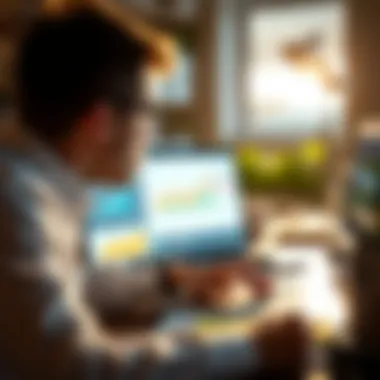
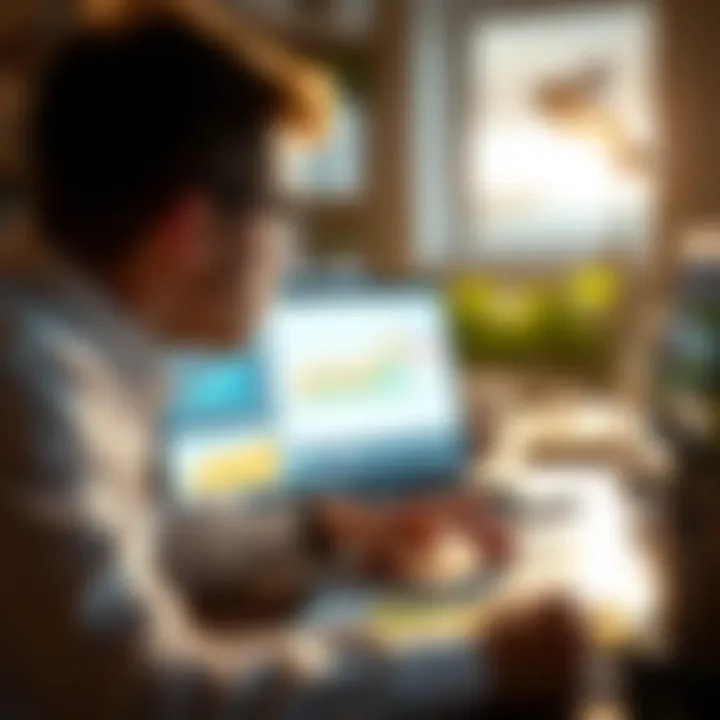
- Shopify: This integration can automatically sync your product data and customer information. This capability is a game-changer for eCommerce businesses. Just imagine running targeted email campaigns featuring your best-selling products without having to manually import data.
- WordPress: Mailchimp’s integration with WordPress enables marketers to grow their audience effortlessly by embedding signup forms directly on their sites. This way, visitors can easily subscribe to newsletters without needing to leave the page.
- Zapier: With Zapier, you can connect Mailchimp to hundreds of other apps. This flexibility means you can automate tasks, such as adding new leads from a form submission to a specific Mailchimp list. It’s a simple way to streamline processes without the need for coding expertise.
- Salesforce: For those using Salesforce, integrating it with Mailchimp means you can leverage customer data to enhance email targeting. Synchronizing leads and campaigns can help you maintain effective follow-ups right where your leads are captured.
- Facebook Ads: With Facebook’s advertising platform integrated into Mailchimp, you can easily reach your audience on social media when they are most engaged. Use your Mailchimp contacts to create lookalike audiences on Facebook, maximizing your ad spend efficiency.
The beauty of these integrations lies in their capability to create a centralized marketing strategy. Having your tools work hand-in-hand ensures that you can make informed decisions based on comprehensive data insights, ultimately leading to better ROI.
Custom API Connections
For businesses with unique needs, creating custom API connections is an avenue worth exploring. Mailchimp provides a well-documented API that allows developers to connect other tools or platforms directly. Here are some points to consider:
- Flexibility: With custom APIs, you can tailor the experience to your specific needs. This can range from personalizing customer interactions to automating reporting processes based on unique criteria relevant to your objectives.
- Scalability: As your business grows, your needs will change. Custom connections enable you to adapt Mailchimp’s usage to meet new demands, ensuring that the integration grows alongside your operations.
- Data Handling: If your business collects data through various channels, using the API allows you to funnel this information directly into Mailchimp. This guarantees that your email content can be more personalized, driving higher engagement rates.
- Advanced Features: Integrating Mailchimp with your other tools via API opens the door to using advanced functionalities that might not be readily available through standard applications. This can include unique data visualizations or detailed customer journey mapping analytics.
Leveraging Mailchimp’s integration capabilities, whether through popular connections or custom API solutions, is paramount for any forward-thinking business aiming to enhance their email marketing strategy.
In summary, integrating Mailchimp with various tools—be it popular platforms or through custom API connections—enables marketers to simplify their processes and optimize their outreach efforts. As businesses seek to enhance customer relationships and streamline operations, these integrations play a crucial role. While it takes some initial effort to set up, the long-term benefits of improved engagement and efficiency are well worth it.
Creating Effective Email Campaigns
Creating effective email campaigns is a critical component of success in the email marketing landscape. It’s no longer sufficient to simply send out bulk emails and hope for the best; the demands of today’s market require a more refined approach. With platforms like Mailchimp, businesses have the tools necessary to reach their target audience with precision. Effective campaigns can hone in on the recipients’ preferences and behaviors, leading to higher engagement and conversion rates.
In this section, we will discuss the key elements of effective email campaigns — from designing captivating templates to crafting messages that resonate strongly with your audience. These components are not just about aesthetics; they are central to delivering value to both the marketer and the recipient.
"The right message at the right time leads to the right action."
Designing Templates
Templates serve as the backbone of any email campaign. A well-designed template can enhance readability, direct attention to critical content, and encourage user interaction. Here are several important considerations:
- Brand Consistency: Use colors, fonts, and styles that align with your brand’s identity. When recipients recognize your brand's visual elements, they are more likely to engage.
- Responsive Design: With a growing number of users accessing emails on mobile devices, creating templates that adjust seamlessly across different screen sizes is essential. Layouts should be fluid and accommodate various content types.
- Clear Call to Action: Every template should have a clear objective. Whether it’s driving traffic to a website or encouraging a response, the Call to Action (CTA) must stand out within the design and be straightforward for users to follow.
Ultimately, investing time in designing effective templates pays dividends in improved metrics. It elevates user experiences and fosters brand loyalty.
Crafting Compelling Content
After designing a template that grabs attention, the next step is to fill it with compelling content. This aspect goes beyond mere text — it requires understanding your audience's needs and interests. Here are crucial points to consider:
- Personalization: Tailored content that speaks directly to the recipient tends to yield better results. Using names or referencing previous interactions can create a sense of connection.
- Concise and Engaging Language: Avoid long-winded paragraphs. Aim for clarity and brevity while engaging your audience with language that captures their interest. Active voice, simple structure, and conversational style can enhance readability.
- Value Proposition: Always make it clear why the email matters. Highlight what the recipient stands to gain from your offerings. A strong value proposition encourages opens and clicks.
- Testing and Optimization: Use A/B testing strategies on subject lines and content to determine what resonates best with your audience. This iterative process allows for data-driven decisions and ensures that you’re constantly improving your messaging.
Advanced Mailchimp Strategies
In the ever-evolving landscape of email marketing, harnessing advanced strategies in Mailchimp can pivot your campaigns from mediocre to exceptional. These strategies are not just for the tech-savvy; they're essential for anyone looking to sharpen their marketing edge. Understanding how to apply advanced features effectively allows businesses to connect with their audiences in more meaningful ways.
By leveraging Mailchimp's sophisticated functionalities, you can optimize your outreach, fine-tune your messaging, and ultimately enhance customer relationships. The essential part here is that a well-rounded approach to email marketing can serve as a game changer for sales professionals, entrepreneurs, and startup founders striving to stand out in a crowded market.
A/B Testing Approaches
A/B testing, also known as split testing, is like a compass guiding your email marketing towards the right direction. The field of email marketing can sometimes feel like wandering in a maze, but A/B testing helps pinpoint what resonates with your audience. In simple terms, instead of guessing which subject line or content type performs better, you test two variations and see which one makes your audience tick.
When you conduct A/B tests in Mailchimp, you can assess different elements such as:
- Subject Lines: Sometimes, a tweak in wording can uplift open rates significantly.
- Content Layout: Testing different placements of images or buttons can influence click-through rates.
- Sending Times: Experimenting with various sending times can reveal when your audience is most responsive.
Utilizing Mailchimp’s built-in A/B testing tools, you not only get data that informs your current campaign, but you also lay a foundation for future success. These insights reveal not just what works but also what doesn't. Think of A/B testing as a secret weapon; it paves the way for smarter campaign development.
Utilizing Behavioral Targeting
Behavioral targeting is to email marketing what a finely tuned engine is to a vehicle. Good marketing isn't merely about sending generic emails to a large audience; it's about understanding individual behavior and responding accordingly. With Mailchimp, you can segment your audience based on actions they’ve taken (or not taken) in the past.
By implementing behavioral targeting strategies, you can create more personalized emails that resonate with each recipient. Here’s how you can utilize this:
- Trigger Emails: Send automated messages based on specific actions, like when a user signs up or abandons a cart.
- Targeted Recommendations: Offer personalized product suggestions based on previous behaviors or purchases.
- Re-engagement Campaigns: Craft tailored emails for users who haven’t interacted in a while, rekindling their interest in your offerings.
Ultimately, behavioral targeting allows you to treat each customer as an individual, responding to their unique needs. It’s like having a conversation with a friend rather than delivering a monologue to a crowd. A thoughtful approach not only improves engagement but also builds loyalty—an invaluable asset for any business.
"A strategy without data is just a guess." - Therefore, both A/B testing and behavioral targeting work in tandem to provide a data-rich understanding of your audience. By utilizing advanced strategies like these in Mailchimp, you can drive your email marketing efforts towards a more successful outcome.
Measuring Campaign Success
Measuring campaign success is the backbone of any effective marketing strategy. In the realm of email marketing, especially within platforms like Mailchimp, it serves as the compass guiding your efforts. By understanding how to measure what works and what doesn’t, businesses can make informed decisions that truly enhance their outreach and customer engagement. This section delves into two pivotal aspects of measuring campaign success: understanding metrics and KPIs, and interpreting analytics reports.


Understanding Metrics and KPIs
Key Performance Indicators (KPIs) and metrics are not just numbers; they tell a story about how well an email campaign performed. For sales professionals, entrepreneurs, and startup founders, grasping these elements is essential for evaluating effectiveness and iterating on future strategies.
Common KPIs for Email Campaigns:
- Open Rate: This indicates the percentage of recipients who opened the email. A higher open rate suggests that your subject lines are engaging or your audience is interested in the content.
- Click-Through Rate (CTR): It measures the percentage of users who clicked on one or more links within the email. This metric indicates how compelling your content and calls-to-action are.
- Conversion Rate: Perhaps one of the biggest indicators of success, conversion rate shows the percentage of users who took a desired action after clicking, such as making a purchase or signing up for a webinar.
- Bounce Rate: A critical metric that highlights how many emails didn’t reach recipients. A high bounce rate can indicate issues with your mailing list quality or email reputation.
These metrics collectively provide insight into the campaign's health, allowing for deeper analysis. By regularly tracking them, you can adjust your tactics in real time.
Interpreting Analytics Reports
Once you've gathered the data through Mailchimp's robust analytics tools, the next step is to interpret these reports effectively. Understanding what the numbers mean can turn vague data into actionable insights.
Steps to Analyze Campaign Reports:
- Review Overall Performance: Look at how each campaign performed in relation to key KPIs. Calculate averages to see what 'normal' looks like for your audience.
- Segment the Data: Analyze results by demographics or customer segments. This can highlight trends among specific groups, revealing opportunities for targeted marketing.
- Identify Patterns: Look for patterns over time. Are your open rates improving as your list grows? Does a specific type of content lead to a higher conversion rate?
- Utilize A/B Testing Results: By incorporating lessons learned from A/B tests, you can continually refine your approach—whether it’s tweaking the subject line, modifying the content, or adjusting the time of sending.
"The ability to analyze and interpret data effectively is what separates average marketers from the very best. It’s not enough to collect data; turning that information into wisdom sets you apart."
Common Challenges with Mailchimp
Navigating the digital marketing landscape can feel a bit like charting a course through a stormy sea. Mailchimp, while being one of the leading email marketing platforms, is not without its challenges. Addressing these common points of friction is critical for any business hoping to master this powerful tool. Being aware of potential obstacles allows users to strategize better, making informed decisions and optimizing their campaigns, ultimately ensuring they land their messages safely in the inboxes of their target audience.
Deliverability Issues
Deliverability is the cornerstone of email marketing success. Simply put, if your emails aren’t reaching the intended recipients, all the carefully crafted content and engaging visuals are in vain. Mailchimp, like other platforms, faces various deliverability issues that users must grapple with.
To enhance deliverability, here are a few critical considerations:
- Authentication: This is about ensuring your email has the right credentials to pass through spam filters. Set up SPF, DKIM, and DMARC records to verify that Mailchimp has your permission to send emails on your behalf.
- List Hygiene: Keeping your email list clean is vital. Regularly remove invalid, bounced, or unsubscribed email addresses. This helps maintain a good sender reputation and improves deliverability rates.
- Content Quality: Certain keywords can trigger spam filters. Avoid phrases that might sound sales-y or spammy, and ensure your content adds real value to the recipient.
"The point of email marketing isn’t just to send emails; it’s about ensuring those emails land in the inbox and not the spam folder."
Users can monitor their deliverability through Mailchimp's analytics dashboard, which provides valuable insights into open rates and bounce rates. Take these metrics seriously, as they could indicate issues that need addressing to improve overall campaign performance.
User Experience Challenges
The user experience on Mailchimp can sometimes feel overwhelming, especially for those who are new to the platform. While the interface has vastly improved over the years, some users still report challenges that can hinder effective campaign management.
A couple of user experience challenges include:
- Complex Navigation: Some behaviors may lead to confusion. The plethora of options available can sometimes feel like drinking from a firehose. Users should familiarize themselves with the dashboard and consider utilizing Mailchimp's resources or tutorials to ease the learning curve.
- Limited Customization Options: While Mailchimp provides a range of templates, they may not fit every business's specific needs. Users often desire greater flexibility in template design, which can make it harder to convey their brand identity in communications.
Training resources available through Mailchimp, including videos and knowledge bases, can help create a smoother experience. Additionally, engaging with user forums on platforms such as Reddit or Facebook can provide practical advice and tips from fellow users, helping those facing hurdles to navigate them more effectively.
Understanding these user experience challenges equips businesses with the foresight needed to harness Mailchimp’s full potential, turning obstacles into stepping stones toward successful campaigns.
Future of Mailchimp and Email Marketing
The realm of email marketing is rapidly shifting, and Mailchimp remains at the forefront of these changes. Understanding the future of Mailchimp, especially for those who rely on it for their marketing needs, is crucial. This section examines emerging trends and potential enhancements that could shape the platform and the larger email marketing landscape.
Emerging Trends in Email Marketing
As we delve into the future of email marketing, several trends are poised to reshape how businesses approach their audiences. Firstly, personalization continues to be a game changer. The days of generic email blasts are long gone. Now, consumers expect tailored experiences that address their preferences and behaviors. Businesses can use data from past interactions to tailor messages that resonate more deeply with their recipients.
Moreover, the rise of automation technology is notable. Platforms like Mailchimp are enhancing their automation features, allowing users to set triggers based on customer actions. For instance, if a customer abandons their cart, an automated email can follow up, gently nudging them back to finalize their purchase. Such sophisticated tools not only save time but also increase the likelihood of conversions.
Mobile optimization is another crucial aspect to consider. As more people access email through mobile devices, ensuring campaigns are mobile-friendly is paramount. This doesn’t just mean responsive designs—it's about creating compelling content that engages users on smaller screens.
Lastly, data privacy concerns are reshaping email marketing strategies. With regulations like GDPR and rising consumer awareness, marketers must be transparent about data usage, offering options for users to control their information. This shift demands that businesses adapt while maintaining customer trust.
Potential Enhancements in Mailchimp
Looking at where Mailchimp can evolve, there are several enhancements that could make it an even more powerful tool for marketers. Integrating Artificial Intelligence (AI) into Mailchimp could provide significant benefits. For example, implementing AI-driven insights could help predict customer behavior more accurately, allowing businesses to send emails at the optimal time for engagement.
Improved Analytics are also on the horizon. While Mailchimp already provides useful data, deeper insights into customer interactions could allow marketers to evaluate campaign success with greater precision. Real-time tracking and more visual reporting tools could help users adapt strategies on the fly, rather than waiting to assess outcomes long after campaign deployment.
Furthermore, enhancing design capabilities within Mailchimp could attract more users. Intuitive design tools that cater to both novice and experienced marketers can shorten production time and allow for greater creativity without a steep learning curve.
In summary, the future of Mailchimp is both exciting and fraught with challenges. By staying attuned to emerging trends and potential enhancements, businesses can leverage this platform to stay ahead of the competition while forging stronger connections with their audiences.
"The future belongs to those who prepare for it today." – Malcolm X
By focusing on personalization, automation, mobile optimization, and data privacy, along with Mailchimp's value-added features, marketers can effectively navigate the evolving email landscape.





